Release status: stable |
|
|---|---|
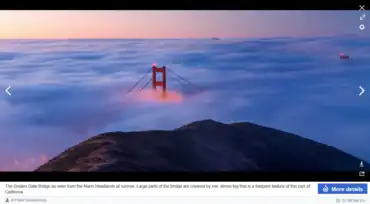 |
|
| Implementation | User interface, Ajax |
| Description | Provides a better experience to users when they click on thumbnails in a page |
| Author(s) |
|
| Compatibility policy | Snapshots releases along with MediaWiki. Master is not backward compatible. |
| MediaWiki | 1.25+ |
| PHP | 5.4+ |
| License | GNU General Public License 2.0 or later |
| Download | Download extension Git [?]: |
| Example | MediaWiki.org |
|
Parameters
|
|
|
Hooks used
|
|
| Quarterly downloads | 192 (Ranked 53rd) |
| Public wikis using | 1,926 (Ranked 195th) |
| Translate the MultimediaViewer extension if it is available at translatewiki.net | |
| Issues | Open tasks · Report a bug |
The MultimediaViewer extension gives the user of a wiki a different interface for viewing full-size, or nearly full-size, images in their browser without extraneous page loads or confusing interstitial pages.
Installation
First, consider installing Extension:BetaFeatures. It may be helpful to hide the media viewer feature behind a preference. If you do not install this, it will be enabled everywhere.
You will also likely want to download Extension:CommonsMetadata. It is not a hard requirement, but without it you will not get very much information into the boxes showing details about the images.
- Download and place the file(s) in a directory called
MultimediaViewerin yourextensions/folder. - Add the following code at the bottom of your LocalSettings.php file:
wfLoadExtension( 'MultimediaViewer' );
- Configure as required
 Done – Navigate to Special:Version on your wiki to verify that the extension is successfully installed.
Done – Navigate to Special:Version on your wiki to verify that the extension is successfully installed.
Vagrant installation:
- If using Vagrant, install with
vagrant roles enable multimediaviewer --provision
Configuration
$wgMediaViewerIsInBetawill register a preference with BetaFeatures if set to "true"
$wgMediaViewerEnableByDefaultand$wgMediaViewerEnableByDefaultForAnonymouswill determine whether MMV is enabled by default for everyone and for anonymous users, respectively. They both default totrue.$wgDefaultUserOptions[ 'multimediaviewer-enable' ] = 1;can be used as a replacement for$wgMediaViewerEnableByDefault.
$wgMediaViewerUseThumbnailGuessingwill improve performance when enabled, but can be fragile depending on how the wiki is set up (it will probably work fine if you use a 404 handler).
- Forced download
To ensure files are offered for download and not viewed in the user's browser following a click on the Download … button, the server has to be configured, except when using vagrant:
If the requested URL to an image directory contains the download query parameter, the Content-Disposition-header must be set to attachment.
This can be achieved in Apache and compatible servers using mod_rewrite and mod_headers in a .htaccess file.
Varnish configuration can look like this.
Usage testing
First thing, before testing, is to make sure you're logged in and you have the preference enabled: Log in to the wiki and go to Special:Preferences, then visit the "Beta features" tab and check the appropriate box.
Next, go to a page that has a thumbnail on it. Try clicking on the image or on the "expand" icon near it. The lightbox should pop up and give you a bigger view of the image.
If you'd prefer, there's an exported test environment that you can use via Special:Import to quickly set up a suitable testing environment.
Templates
MultimediaViewer and {{ll|Extension:UploadWizard|UploadWizard}} need several templates to show data of photos. Just save this code in a xml file and import it in your wiki.
See also
- Help:Extension:Media Viewer
- Multimedia/Media Viewer
- Extension:SlimboxThumbs
| This extension is being used on one or more Wikimedia projects. This probably means that the extension is stable and works well enough to be used by such high-traffic websites. Look for this extension's name in Wikimedia's CommonSettings.php and InitialiseSettings.php configuration files to see where it's installed. A full list of the extensions installed on a particular wiki can be seen on the wiki's Special:Version page. |
| This extension is included in the following wiki farms/hosts and/or packages: This is not an authoritative list. Some wiki farms/hosts and/or packages may contain this extension even if they are not listed here. Always check with your wiki farms/hosts or bundle to confirm. |