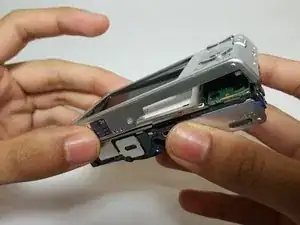Introduction
This will show you how to disassemble the camera and show you how to safely and successfully remove the LCD.
Tools
-
-
Remove the two plastic spacers between the front and the back panels.
-
Carefully remove the back panel.
-
-
-
Push the bottom right corner of the LCD screen out and slide it to the right to release it from the clips.
-
Conclusion
To reassemble your device, follow these instructions in reverse order.
5 comments
hii
plaz help me
pless need a sony dsc-'''''wx''''' 830 display LED
Sony Cyber-Shot DSC-W830 LCD ……WowObjects LCD Display Screen For SONY DSC-W150 same hai ya different hai