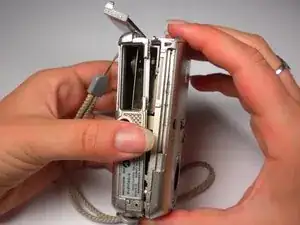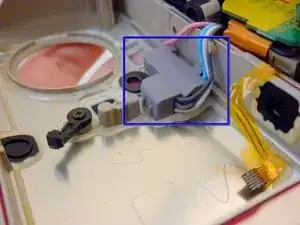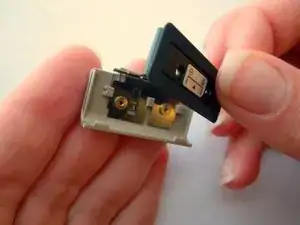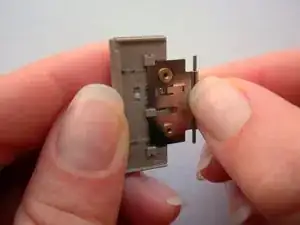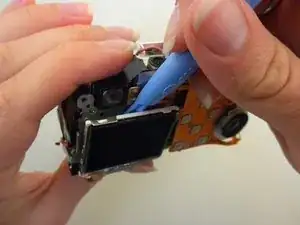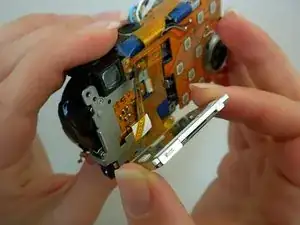Introduction
This guide will show you how to completely teardown your camera.
Tools
-
-
Locate the 2 screws on the bottom of the slider.
-
Remove both screws with a #00 Phillips screwdriver.
-
-
-
Gently pull on the bottom of the slider until it comes off the lower track.
-
There is a little piece that connects the slider to the track. Be sure not to lose this as it is needed to put the slider back on.
-
-
-
The shutter button can now be removed. It is not connected to the camera and can be lifted off.
-
-
-
Use a spudger around the edge of the case to loosen it.
-
Carefully wiggle the back case off. This may require a fair amount of force.
-
-
-
Locate the 3 internal screws holding on the front of the case. Remove them with a #00 Phillips screwdriver.
-
-
-
While grasping the interior and the front case, gently pull until they start to come apart. Some light wiggling may be required.
-
Be careful not to completely pull the front case off because it will still be connected with wires.
-
-
-
Locate the gray compartment covering the flash.
-
Position your flat head screw driver or small spudger underneath the tab that is keeping the gray cover on.
-
Gently lift the tab so the gray compartment becomes free.
-
-
-
Use the spudger around the perimeter of the gray compartment to detach it from the front case.
-
The gray compartment can now be removed from the flash unit.
-
The flash unit can now be removed, and a new one soldered back on.
-
One comment
how the sliding cover switch working? the black switch will turn any switch or optical sensor. my camera after sliding cover open not turn on
马李广 -