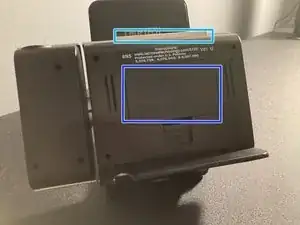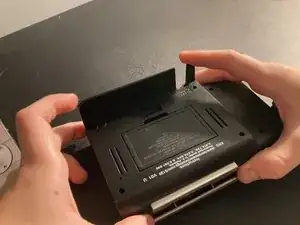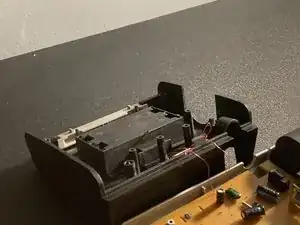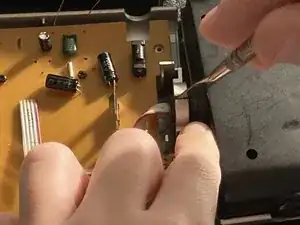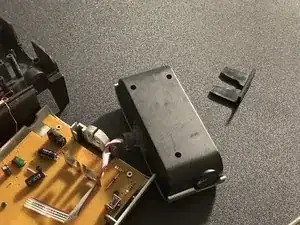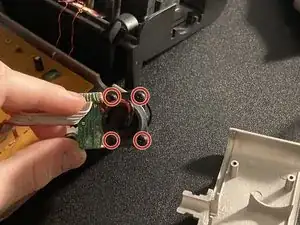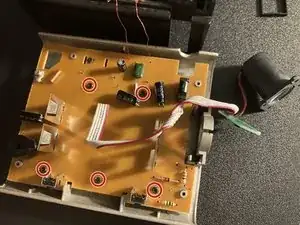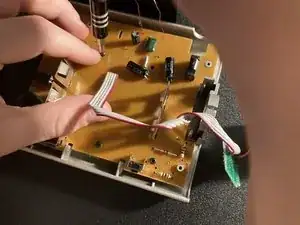Introduction
Tools
-
-
Pretty nice clock! Let's take a look at the features.
-
Time & Date Segments
-
Indoor temperature & humidity segments
-
Outdoor temperature & humidity segments
-
Projector
-
Snooze & backlight button
-
Battery backup
-
-
-
Before we get in, we need to remove the back screws. Use your THIN SHAFTED #1 Phillips Screwdriver.
-
-
-
We will now open up the device VERY CAREFULLY!
-
Grab the sides of the clock and lift. Then, push down on the circuit board and lift the cover off.
-
-
-
So, now that we have it open, let's take a look at the inside.
-
Piezo
-
Temperature & humidity sensor
-
Battery terminals
-
A whole bunch of capacitors
-
Snooze & backlight buttons
-
-
-
Remove the black holder that is holding the projector in by pushing it up on the bottom of it with your fingers.
-
Then use a metal opening tool to put medium pressure on the clamp, and at the same time, push the projector outwards.
-
Now it's off!
-
-
-
Pull up on the back cover while jiggling it to get it off.
-
Then, simply pull out the projector.
-
-
-
Use a Phillips #1 screwdriver (any shaft size is fine) to remove the four screws holding the two sides of the projector together to separate them.
-
Then, CAREFULLY remove the plastic black square above the screen, and then the screen itself. Done with the projector!
-
-
-
Now, lift the CB and separate it from the screen.
-
Remove all of the things like the backlight filter and distributor.
-
Finally, CAREFULLY remove the screen, buttons, and button frame.
-
-
-
That's all! You did it! Thanks for following my guide! Please check out my other guides on my profile. See ya!
-