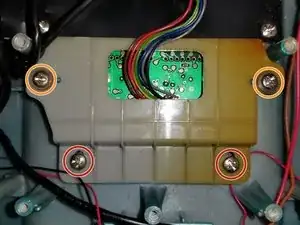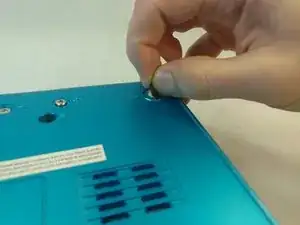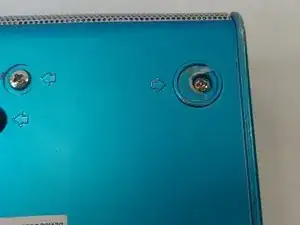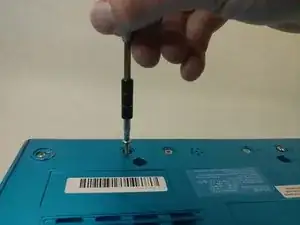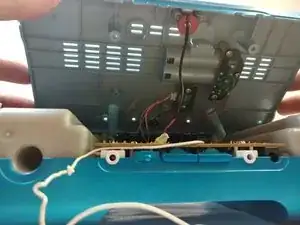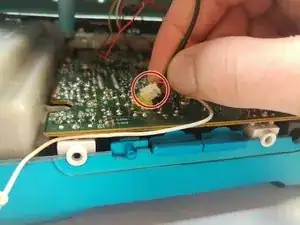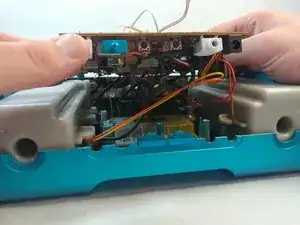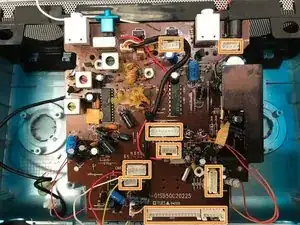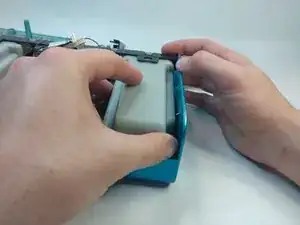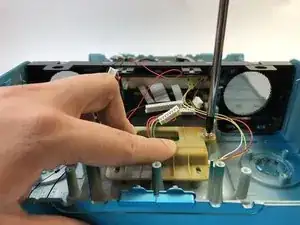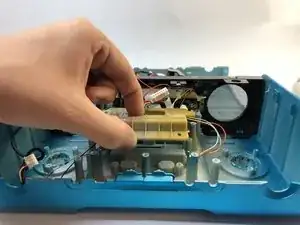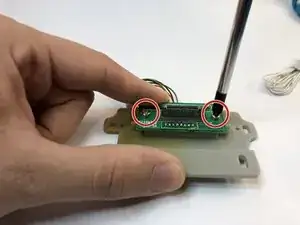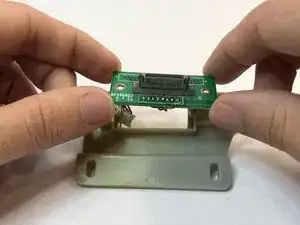Introduction
The iHome dock found at the top of the device is unresponsive when connected to an iPod/iPhone. The iHome dock may also be bent or broken and will need to be replaced in order to connect an iPod/iPhone.
Tools
-
-
Locate all screws on the back of the iHome. Each screw can be located by the arrows on the iHome.
-
Two Countersunk 9.7 mm Phillips #2 screws in the middle.
-
Two 15.9 mm Phillips #2 screws.
-
Six 13.9 mm Phillips #2 screws.
-
Some screws are located under the black sticky pads. Gently remove the black sticky pads and it will expose the screws.
-
Two 11.8 mm Phillips #2 screws.
-
-
-
Slowly tilt the bottom cover of the iHome up.
-
Disconnect the wire just by pulling on the connector gently.
-
-
-
Disconnect the final connector pin series and carefully set your lid behind the body of the iHome.
-
The tiny speaker will not be disconnected for this repair, but you can easily remove it from the lid by means of a paperclip from the outside. While not necessary, this can help prevent damage to your device.
-
-
-
Remove the seven screws that are holding the motherboard in place:
-
Six 14 mm Phillips #2 screws.
-
One 14 mm Phillips #2 screw with two rubber washers on it.
-
-
-
Carefully tilt the motherboard up from the front.
-
Disconnect the 8 connections by gently pulling on them. Starting from the front and work your way backwards.
-
All 8 connectors disconnected.
-
-
-
Unscrew the screws holding the speakers onto the body. One on each side:
-
Two 14.3 mm Phillips #2 screws.
-
-
-
To remove the speakers from the iHome, gently lift up the back of the speaker and pull towards you. These are very secure so minor shaking may help release the speaker.
-
Repeat for the other side.
-
-
-
Remove the four screws from the mounting bracket.
-
Two 11.7 mm Phillips #2 screws.
-
Two 12 mm Phillips #2 screws with metal washers attached to them.
-
-
-
Unscrew the two 10 mm Phillips #2 screws and remove the dock and chip.
-
The wiring harness is loaded through the bracket, so be careful when removing the chip.
-
To reassemble your device, follow these instructions in reverse order.