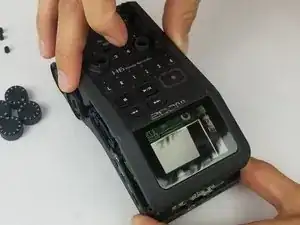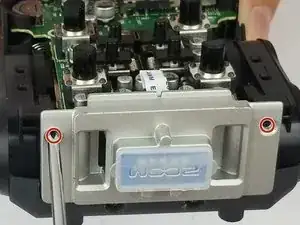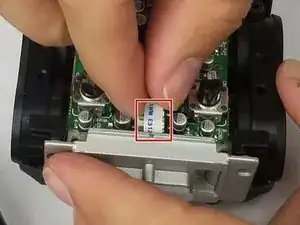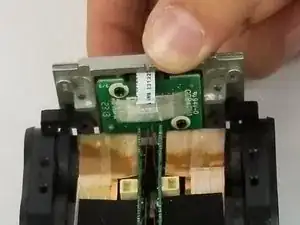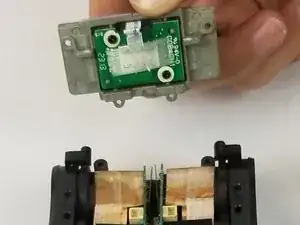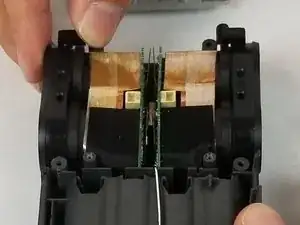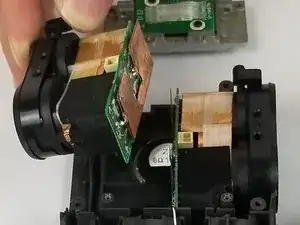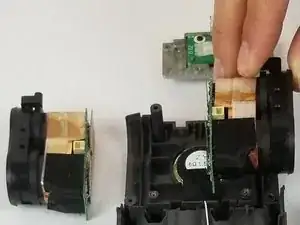Introduction
The visible parts of the input jacks are located on the top sides of the device. The top left side contains inputs 1 and 2 while the top right side contains inputs 3 and 4. To replace the inputs, the removal of the button circuit board and the motherboard are required.
Tools
-
-
Place device face up and pry off the four knobs using the flat end of the plastic opening tool.
-
-
-
With device still facedown, unscrew six (PH #1), 9mm screws; two located in center of back side of device right above the battery cover, and four under the rubber feet.
-
-
-
With the bottom of the device on a table, lift the top of the device and gently place it aside.
-
-
-
Using a plastic opening tool, unlatch the clip and carefully unplug the ribbon connector from the device.
-
Set the button board aside.
-
-
-
Gently remove three ribbon connectors from the device.
-
The first is connected to the mic connector.
-
The second is connected to the base of the device, and the third is connected to the power switch on the side of the device; turn the device 180 degrees, and the connectors are near the top of the device next to the "LINE OUT" plug-in (directly behind the device display).
-
To reassemble your device, follow these instructions in reverse order.
One comment
Zoom h6]
Good night ... I have a wheezing problem at the xlr entrances. Could it be the preams? Even without phanton power or alloy microphones he modulates and records a very loud hiss. Are the preams on the motherboard or are they in a separate module?
Nando -