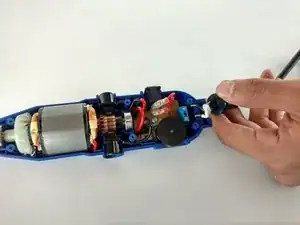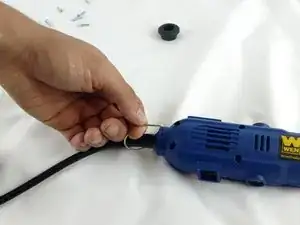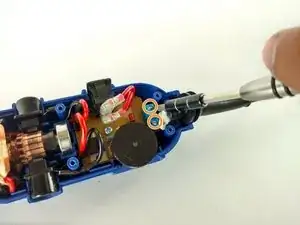Introduction
If your device is not powering on your power cable may be damaged. If it needs to be replaced this guide will show you how.
Tools
-
-
While pressing the spindle lock button, unscrew the collet nut and remove it along with the brass collet.
-
-
-
To remove the front panel, pry the device apart while holding the device with the other hand.
-
Conclusion
To reassemble your device, follow these instructions in reverse order.