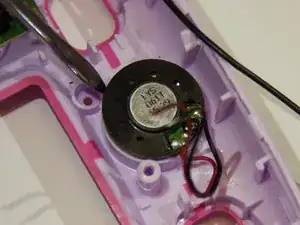Introduction
Use this guide to remove and replace the speaker.
Tools
-
-
Locate the four plastic screw covers denoted by the markers and gently pry them up with the metal spudger.
-
-
-
Remove the two battery cartridges located on the underside of the camera.
-
Once cartridges are removed, use the metal spudger to pry open the top, bottom, and both sides of the camera.
-
-
-
Unsolder the connections to the right battery terminal. Removing the terminal allows easier access to the motherboard.
-
-
-
Carefully pull up on the motherboard and pink plastic underneath the motherboard. The pink plastic contains the display and is connected to the motherboard.
-
-
-
The speaker is glued in so you must use the metal spudger to break the seal made by the glue.
-
-
-
Once the seal is broken the speaker should move freely. Carefully lift and remove the speaker along with its attached red and black wires.
-
To reassemble your device, follow these instructions in reverse order.