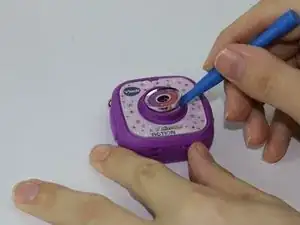Introduction
Exercise caution when removing the camera lens's connecting ribbon , as any excessive pulling can damage the motherboard. Otherwise, the camera lens is one of the quickest replacements, as it only requires light unscrewing, prying, and re-applying hot glue.
Tools
-
-
Use a #0 screwdriver to remove the two 2.5mm Phillips head screws located on the second layer of plating.
-
Remove the second layer of plating previously held down by the screws by gripping it with your fingers and pulling upward.
-
-
-
Unscrew the (4) 2.5mm Phillips head screws from the third layer of plating using a #0 screwdriver.
-
-
-
Turn the camera around and gently remove the plating that surrounds the LCD screen by grasping it with your fingers and pulling away from the device.
-
-
-
Use the plastic opening tool to lift the LCD screen, including the purple casing and set it aside, revealing the motherboard and connector ribbon.
-
-
-
Heat the iOpener tool, then press the iOpener tool onto the connectors to heat the glue on the connector ribbon.
-
-
-
Gently peel the connector ribbon being held down by the heated glue until it is completely removed.
-
When connecting the new camera lense, press the new connector ribbon to the original ribbon's position.
-
To reassemble your device, follow these instructions in reverse order.