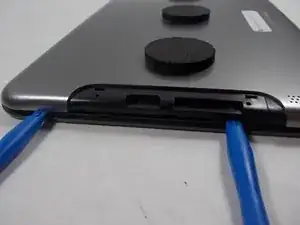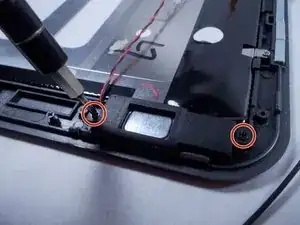Introduction
Tools
-
-
Remove the ribbon cable by using the black spudger to release the tab and carefully pull out the ribbon cable.
-
-
-
Peel up the grey tape so that you can get to the board and untape the ribbon cable that was removed from the motherboard in the previous step.
-
-
-
Remove the old motherboard from the tablet.
-
Take the new motherboard and solder the black wire of the board to the black wire of the battery.
-
Do the same for the white and red wires.
-
Conclusion
To reassemble your device, follow steps 1-10 in reverse order.
One comment
Please where can I get the motherboard or charging IC of UB15MS10