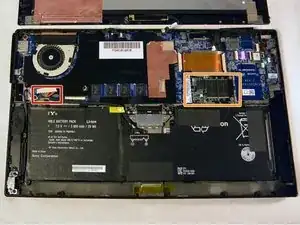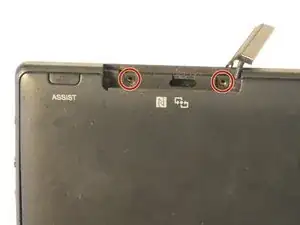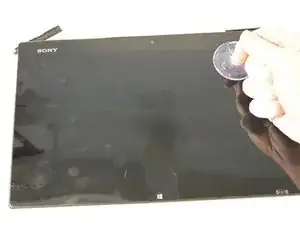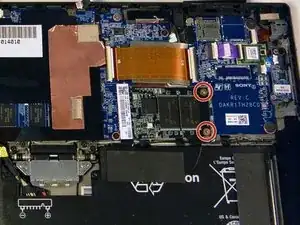Introduction
The SSD is what stores the operating system, program executables, and the personal files of every user. If the device is constantly displaying warnings about disk usage, replacing with a larger capacity module will allow for additional file storage.
Tools
-
-
Begin by opening the HDMI/USB port cover on the left edge.
-
Remove the three #000 headed, 3 mm long screws located underneath the port cover.
-
-
-
Locate and open the Micro SD slot on the top side of the device.
-
Remove the two screws located beneath the cover.
-
-
-
Attach the suction cup to the top right area of the screen.
-
Pull to separate the screen from the rest of the device.
-
Detach the display ribbon cable.
-
To reassemble your device, follow these instructions in reverse order.
3 comments
I did the same without pulling out the battery jack. As i tried to turn the tablet on it didn’t work. Even the fan stopped working. I inserted the power cable but no response .. nothing at all ! Please help!