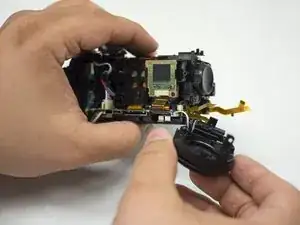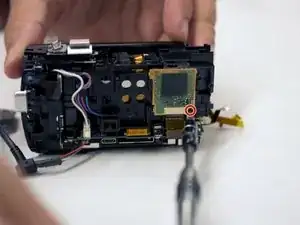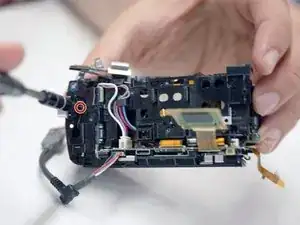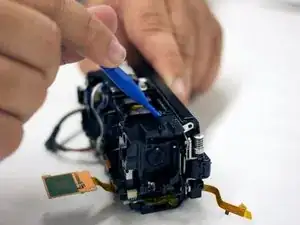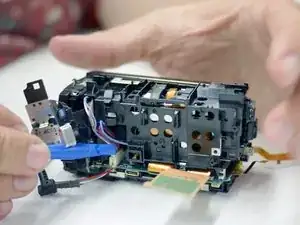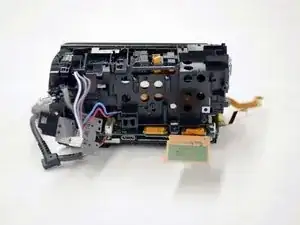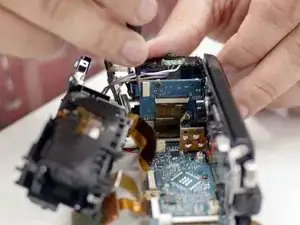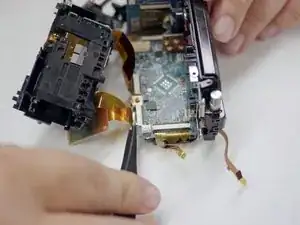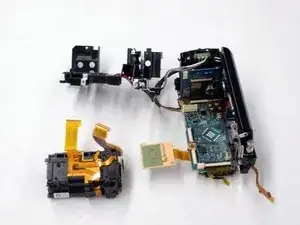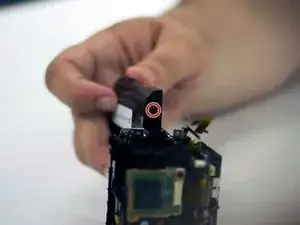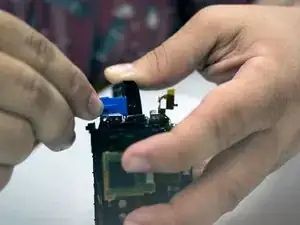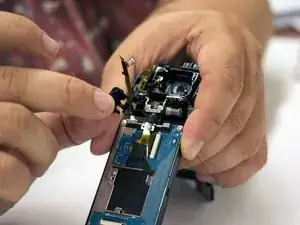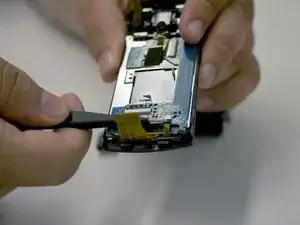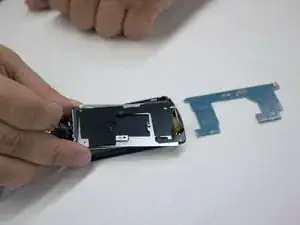Introduction
Removing the LCD will be moderately difficult. Be careful to not damage any ribbons when removing them from their sockets.
Tools
-
-
Using your right index finger and thumb, pull the battery toward you and then away from the camera.
-
-
-
With the blue plastic opening tools, gently pry the plastic casing surrounding the start/stop button free.
-
Remove the casing using your right thumb and index finger.
-
-
-
Flip open the LCD panel to get to the side panel.
-
Remove the three 5.5 mm Phillips #00 screws.
-
-
-
Turn the camera around to the grip side and remove the 5.5 mm Phillips Head screw using your J00 Phillips Head screwdriver.
-
-
-
Orient the camera so the bottom is facing you.
-
Use the blue plastic opening tools to gently ease the camera shell off of the camera.
-
Rotate the camera so the LCD side panel is facing you and gently pry the shell off from the camera.
-
-
-
Orient the camera such that the lens is facing to your left.
-
Using your right hand to hold the camera, gently remove the lens panel from the camera with your left hand.
-
-
-
Rotate the camera so that it is upright and the lens is pointed to your left.
-
Using your right hand to hold the screwdriver and your left to hold the camera, remove the single 5.5 mm Phillips #00 screw from on the top of the shutter assembly.
-
-
-
Rotate the camera such that the lens is pointed downward and the LCD screen points to your right.
-
Remove the two Phillips #00 screws from the LCD screen's hinge.
-
-
-
Orient the camera such that it is upright and the lens is facing to your right.
-
Using your left hand to hold the camera, gently remove the shutter assembly from the hull with your right hand.
-
-
-
Rotate the camera so that it is upright and the lens is facing to your right.
-
Remove the ribbon cable connecting the shutter assembly to the motherboard using your metal tweezers.
-
-
-
With the right side of the camera facing toward you, remove the single 5.5 mm Phillips #00 screw.
-
-
-
With the back of the LCD screen facing toward you, remove the two 5.5 mm Phillips #00 screws from the zoom button.
-
-
-
Orienting the camera such that the right side is facing you, remove the single 5.5 mm Phillips #00 screw from the start button.
-
-
-
Orienting the camera such that the front side is facing you, remove the ribbon connecting the start and zoom buttons to the powerboard using your tweezers.
-
-
-
Using your tweezers, remove the two ribbon cables connecting the lens assembly to the motherboard.
-
The lens assembly casing should now be free. Remove it from the hull of the camera.
-
-
-
Remove the two 4.5 mm Phillips #000 screws connecting the lens assembly to its casing.
-
The lens assembly is now completely free. Remove it from its casing.
-
-
-
Rotate the LCD screen on its hinge +/- 90 degrees relative to the camera to expose the screws on the side of the LCD panel.
-
Remove the two 5.5 mm Phillips #00 screws.
-
-
-
Remove the hinge enclosure from the back of the LCD screen using the blue plastic opening tools.
-
-
-
The LCD screen and all of its components are free. Unravel them and replace parts as needed (main board, screen, metal fixture, etc.)
-
To reassemble your device, follow these instructions in reverse order.