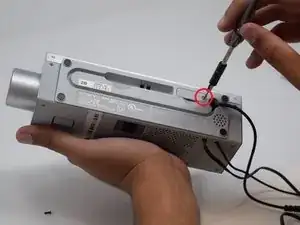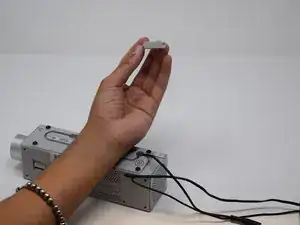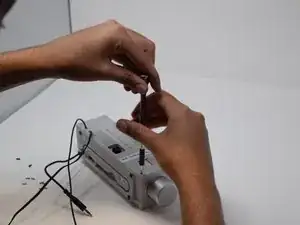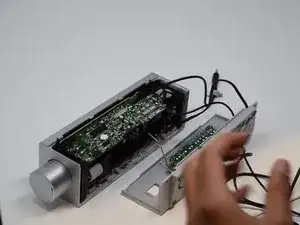Introduction
If the device has a dim display, isn't staying on or simply fails to power on; it may be time to replace the battery. Please see the Sony Dream Machine ICF-C717PJ Troubleshooting page: Sony Dream Machine ICF-C717PJ to eliminate other possible issues before replacing the battery. This guide will help to assist you in replacing the battery on Sony Dream Machine ICF-C717PJ.
Tools
Parts
-
-
To start, use a small phillips screwdriver, to remove the screw located on the battery component on the back of the device.
-
-
-
Once you have removed the screw from the battery cover, pull out the cover using your fingers.
-
-
-
Remove the back panel of the clock, pry open with screwdriver if necessary.
-
Ensure that the red wires connecting the back panel and the main device are not frayed or damage before proceeding to the next step.
-
To reassemble your device, follow these instructions in reverse order.