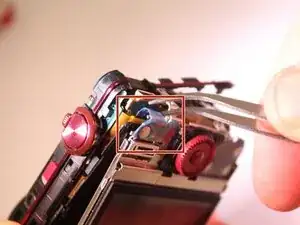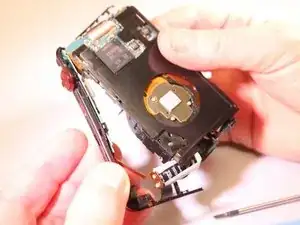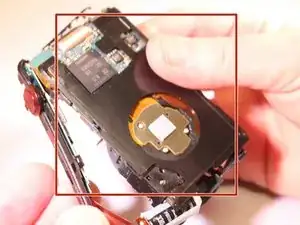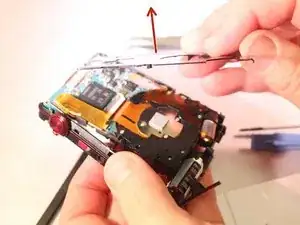Introduction
Make sure you have the necessary tools in order to complete the motherboard replacement for the Sony Cyber Shot WX80 and be sure to have a steady hand when dealing with the smaller and more fragile parts.
Tools
Parts
-
-
Remove all six #00 screws holding the outer chassis together with a Phillips #00 screwdriver.
-
-
-
Take note of the small free moving flap near the battery port seen in the first of the three photos.
-
Remove the front of the shell case with the spudger. Insert the spudger into the seam on the right side of the camera and pry away from the back case.
-
Using the spudger, repeat the process to remove the back of the case. Pry away from the front of the camera.
-
-
-
Use tweezers to remove the first of two ribbon cables holding the LCD screen in place. Pull directly out of the port.
-
Use tweezers to remove the second of the two ribbon cables using the same method.
-
The LCD screen is now detached. Gently pull it apart from the rest of the camera with your hands.
-
-
-
Remove the inner frame lining with tweezers.
-
Carefully lift the inner frame lining away from the rest of the camera with your fingers.
-
-
-
You should now be able to see the exposed motherboard and lens.
-
Remove the first ribbon cable (pictured first) with tweezers. Pull gently away from the camera.
-
Remove the second ribbon cable (pictured second) with tweezers. Pull gently away from the camera.
-
Use your fingers to gently lift the lens away from the motherboard and frame.
-
-
-
Remove the screw (pictured first) with the #00 Phillips screwdriver.
-
Use tweezers to remove the last ribbon cable (pictured second). Pull gently away from the camera frame.
-
You should now be able to remove the motherboard from the base skeleton frame.
-
To reassemble your device, follow these instructions in reverse order.