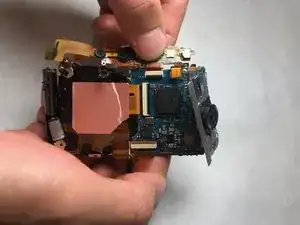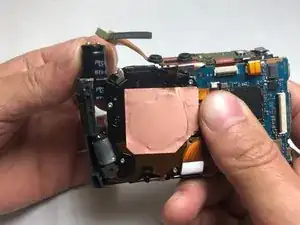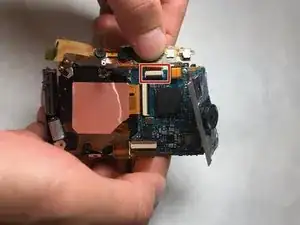Introduction
If the flash assembly is broken or not working properly, follow this guide to replace it.
Tools
-
-
Use a PH00 screwdriver to remove the five 3.5 mm screws.
-
Use a PH00 screwdriver to remove the two 2.5 mm screws.
-
-
-
Working on the left side of the screen, pry the metal panel off from the motherboard housing using a plastic opening tool.
-
Conclusion
To reassemble your device, follow these instructions in reverse order.