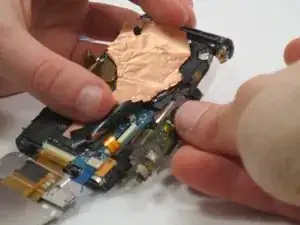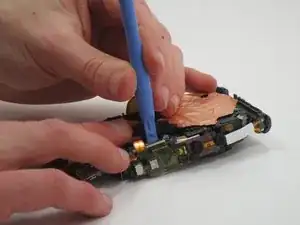Introduction
Tools
-
-
If there is a battery currently in the slot, remove by first pulling downwards on the blue component. This will allow you to remove the battery from the slot.
-
-
-
Remove all of the 1mm screws using a Philips #000 Screwdriver.
-
Remover the rest of the screws (2mm) from the camera covers using a Phillips #000 Screwdriver.
-
-
-
Pull up on the lower end of the plate. Lift so the plate is high enough that the marked bump is not holding it in place.
-
Pull away from the camera at the end of the metal plate with the blue circuits to then remove the plate from the rest of the camera.
-
-
-
Peel back the copper cover and black tape from the motherboard to reveal the connection port.
-
Using the plastic opening tool, release the black bar on the connection port so that the bar is vertical.
-
Pull the tab out.
-
To reassemble your device, follow these instructions in reverse order.