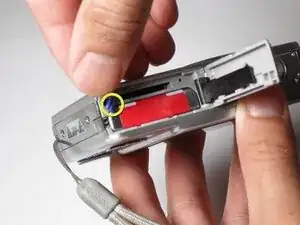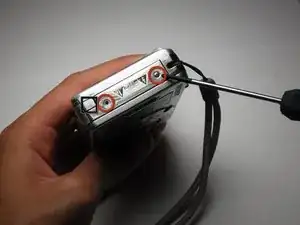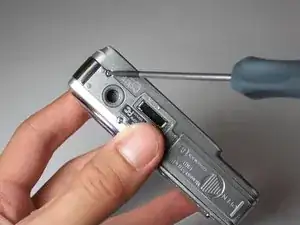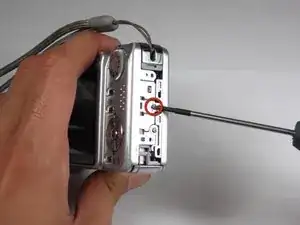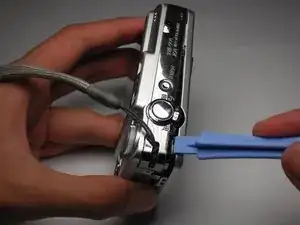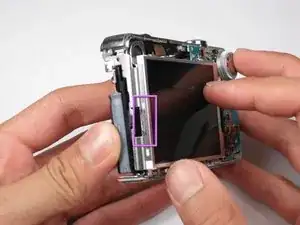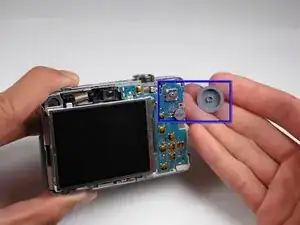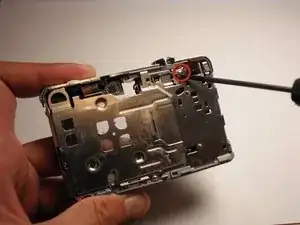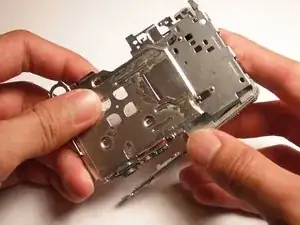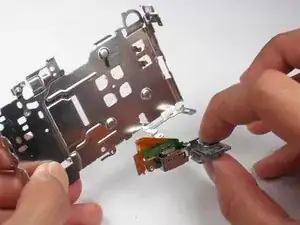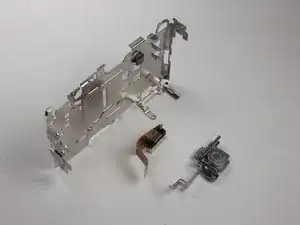Introduction
We will explain the steps needed to replace an AV port.
Tools
-
-
Slide the battery cover in the direction the arrow points.
-
Pull the battery cover towards you.
-
-
-
Using the Phillips #00 Screwdriver, remove the two screws from the caution panel.
-
Remove that panel.
-
-
-
Remove the screw with a Phillips #00 screwdriver from the left side of the camera (with '3x optical zoom' engraved on the side panel).
-
Remove that panel.
-
-
-
Remove the screw using the Phillips #00 screwdriver from the bottom of the camera, closest to the back cover.
-
-
-
Remove the screw using a Phillips #00 screwdriver on the right side (where the caution panel used to be).
-
-
-
Remove the small screw using a Phillips #00 screwdriver on the bottom of the camera attached to the front cover.
-
Gently remove the front cover.
-
-
-
For the AV port, detach the bottom orange cable.
-
For the LCD screen, detach the top orange cable on the right side of the motherboard.
-
For the motherboard, detach all the orange cables.
-
-
-
Verify the orange cables from the motherboard are removed from the LCD screen.
-
Lift the LCD screen off the hinge.
-
-
-
Verify that the LCD screen is attached to the chip on the back on the camera.
-
Remove the dial from the back of the camera. It pops right off very easily.
-
Remove the screw using a Phillips #00 Screwdriver from the camera.
-
-
-
Remove the orange cable that is attached between the top of the camera and the chip. It should slide straight out with a little bit of force.
-
Remove the chip and the LCD screen now from the camera.
-
The chip may need a slight upward tug with a fingernail or tweezer.
-
-
-
Verify that the orange cables from the top piece are removed from the motherboard.
-
Remove the screw using a Phillips #00 Screwdriver on the upper part of the back side.
-
-
-
Slowly twist out the flash assembly.
-
It is attached to the hinge so a little force is necessary.
-
-
-
Remove the screw using a Phillips #00 Screwdriver connected to the AV port.
-
Flip the camera to its back, gently pull the bottom cover.
-
-
-
Grab the circular top and pull it straight out.
-
The tripod socket and the AV port can be separated.
-
To reassemble your device, follow these instructions in reverse order.