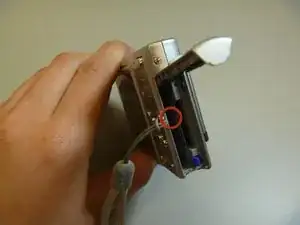Introduction
This guide will teach the user how to replace a battery if it is broken or not working.
-
-
The battery cover is located on the right side of the camera.
-
Slide the cover to expose the battery.
-
-
-
Ensure that the battery lines up properly with the slot in the camera.
-
Slide battery in.
-
Slide cover closed.
-
Conclusion
To remove the battery, follow these instructions in reverse order.