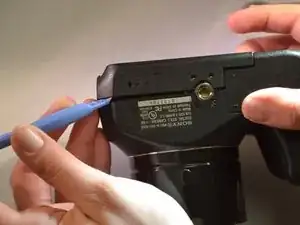Introduction
In order to change a broken screen, you need to get into the body of the camera. We will show you how to not only take apart your camera but also how to replace a broken screen. Properly following the steps included will ensure a safe and easy LCD Screen replacement.
Tools
-
-
Using a screwdriver, remove the five 6mm screws located on the back panel.
-
Using a screwdriver, remove the two 3mm screws located on the back panel.
-
-
-
Using a screwdriver, remove one 6mm screw on the front panel.
-
Using a screwdriver, remove two 3mm screws on the front panel.
-
-
-
Open the SD Door, unscrew and remove the single 6mm screw closest to "PUSH IN/OUT" under the SD card slot.
-
-
-
Using a screwdriver, remove the three 4mm screws that attach the LCD to the camera motherboard. (The LCD is contained in a holding plate, attached to the motherboard with a ribbon cable.)
-
To reassemble your device, follow these instructions in reverse order.
One comment
Where can you purchase a new replacement monitor?