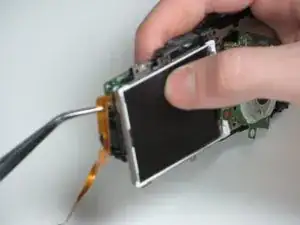Introduction
The USB is a very important part of the Sony Bloggie as it is the only way to get your movies from the camera to a computer. This guide will show you how to install a new USB drive in the Sony Bloggie 3D.
Tools
-
-
Use a plastic opening tool to pry the cover open.
-
After the the cover is partly open as shown, remove the cover with your hands.
-
-
-
Use a plastic opening tool to loosen the back cover off the device.
-
Once the back cover is loose, remove it gently by hand.
-
-
-
Once the back cover is removed, by using the opening tool, remove the following screws using a Phillips #00 screwdriver.
-
Two 4.0mm Phillips #00 screws
-
One 8.0mm Phillips #00 screw
-
One 9.5mm Phillips #00 screw
-
Conclusion
To reassemble your device, follow these instructions in reverse order.