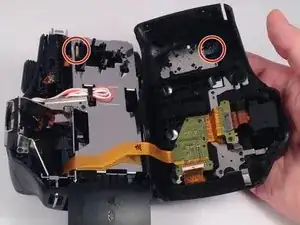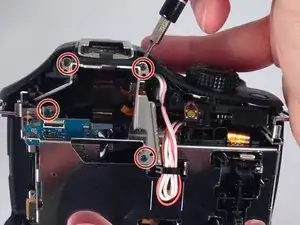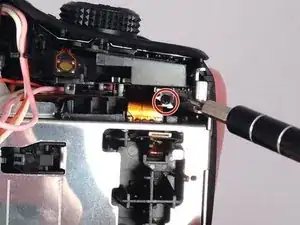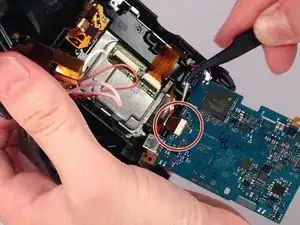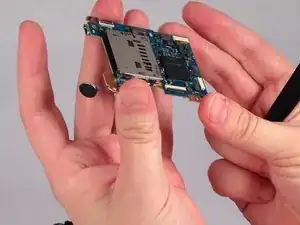Introduction
This guide provided instruction on removing the motherboard and should only be followed if a compatible replacement is available or subsequent repair procedures require its removal.
Tools
-
-
Remove this final screw from the memory card compartment.
-
Remove the chassis by pulling the back cover away from the camera.
-
-
-
After removing the backing from the camera. Remove the two final screws in the memory compartment area.
-
Detach the facing for the memory dock.
-
Conclusion
To reassemble your device, follow these instructions in reverse order.
One comment
Then loose the plug all the motherboard?