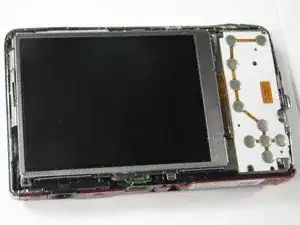Introduction
This guide will help you remove and replace the LCD screen.
Tools
-
-
Gently lift up on the left side of the LCD and slowly pull it to the left side of the camera but do not remove entirely, there is a ribbon connector.
-
-
-
To clear the ribbon connection underneath the screen, lift up the black ribbon gate with the spudger.
-
Gently lift ribbon out of the gate and set screen aside.
-
Conclusion
To reassemble your device, follow these instructions in reverse order.