Introduction
Instructions on how to remove the photo array device from the Sanyo VPC-T850
Tools
-
-
Make sure the camera is powered off by pressing and holding the small, square button embedded in the top rim of the camera.
-
-
-
Locate the hatch found on the bottom of the camera.
-
Open the hatch by gripping the small notch and sliding it outwards.
-
-
-
Using your Phillips #000 Screwdriver, remove the eight screws located around the sides and bottom of the camera.
-
-
-
Orient the camera so the display is facing up.
-
Gently pull off the rear panel surrounding the display.
-
-
-
With a plastic opening tool, gently remove the chrome framing on the left and right sides of the camera.
-
-
-
Flip the camera over so the lens is facing up.
-
Gently lift up the front panel to remove it from the rest of the camera.
-
-
-
Flip the device over to where the display is located.
-
Using your plastic opening tool, lift the display out of its metal housing.
-
-
-
Locate the orange ribbon connecting the display to the camera.
-
Using your plastic opening tool, gently lift the black bar holding the orange ribbon to the camera.
-
-
-
With two fingers held firmly on the display, gently pull the orange ribbon out of the camera.
-
-
-
Remove the foam from the top of the wire connector.
-
Gently remove the plastic connector in the same way as the previous connector of the same type.
-
Lift the connector from the side with the ribbon cable in it.
-
Using the spudger, gently push from the right side.
-
To reassemble your device, follow these instructions in reverse order.










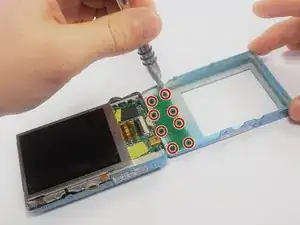










jai le meme mais je n artive plus a l allumer et le viseur ne rentre plus comment je dois faire pour l allumer la bayerie ne reste pas fixe pouvez vous m aider en francais merci
nadine Guchez -
Bjr j aie le meme appareil photo sanyo 8i vpc-T850*megapixel je n arrive plus a l alummer et la naterie est charger a 100pourcents et elle ne reste pas fix pouvez vous m aider en ftancaismerci
nadine Guchez -