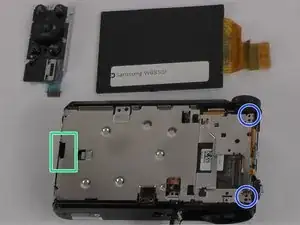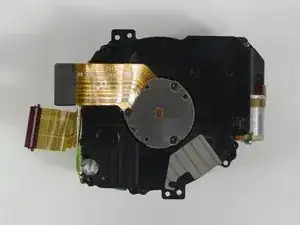Introduction
Tools
-
-
Use the Phillips #0 screwdriver to remove the six outside screws. Orientation is from the front of the camera.
-
2 screws are located on the bottom.
-
2 screws are located on the left side. (HDMI port)
-
2 screws are located on the right side of the camera. (Opposite HDMI side)
-
-
-
To remove the back screen case, use the blue opening tool to open the case up from the right side.
-
-
-
Use screwdriver to remove control panel screw.
-
Lift up control panel from the side where the screw was just removed.
-
-
-
Remove the two screws.
-
Remove the two screws.
-
Gently pry open metal case using Plastic tool openers.
-
-
-
Insert the new lens to be replaced. Make sure you do not get this tab caught while inserting new lens.
-
To reassemble your device, follow these instructions in reverse order.
2 comments
hi I have problem...could you please help me with my camera samsung wb850f
I am forward to hearing from you....