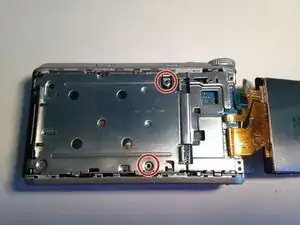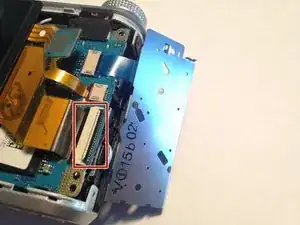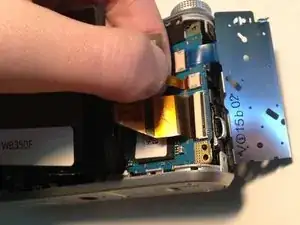Introduction
If your screen is damaged in any way, this guide will walk you through the replacement process.
Tools
-
-
Open the case of the camera using your plastic opening tool.
-
Start on each end, working the tool into the opening and popping the casing up. Then work your way down the longer sides (top and bottom).
-
-
-
Using your Phillips #000 Screwdriver, remove one 3.2 mm screw above the menu buttons panel.
-
Next, remove the two 3.2 mm Phillips #000 screws to the left of the menu buttons panel.
-
-
-
Flip the screen back over.
-
Using the plastic open tool, flip open the black retaining plastic piece holding the larger ribbon in place.
-
To reassemble your device, follow these instructions in reverse order.
One comment
Broke my screen, bought a new one on the internet (ebay) and used this tutorial for replacement.
Good photos and every step is clear to follow