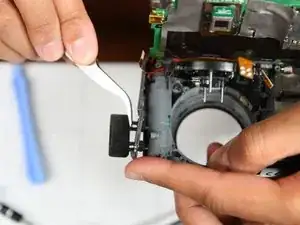Introduction
This guide will show a user how to take off the rubber door for replacement.
Tools
-
-
Remove 4 screws from bottom of camera
-
Remove 2 screws from side of camera
-
Remove 2 screws from side of camera
-
-
-
Gently remove orange circuit ribbon identified by red square
-
Gently remove narrow orange circuit ribbon identified by blue square
-
-
-
Using a soldering iron, remove solder from wire identified by red circle
-
Using a soldering iron, remove solder from black and red wire identified by orange circle
-
Using a soldering iron, remove solder from wire identified by yellow circle
-
-
-
Using soldering iron, melt away solder and warm up metal located at top of circuit board as shown in picture
-
Repeat step two to three times until board feels flexible to bend
-
Slowly bend circuit board upwards (towards power button) until at 90 degree angle with remaining part of camera.
-
To reassemble your device, follow these instructions in reverse order.