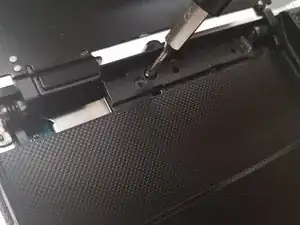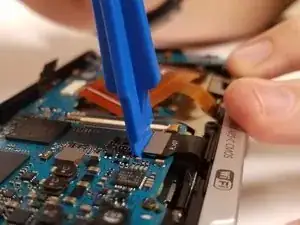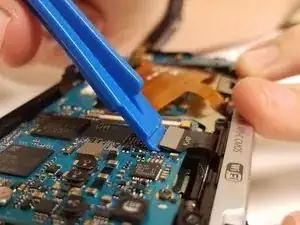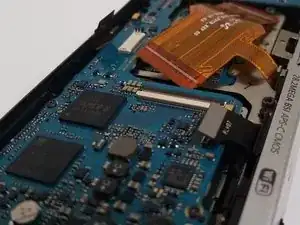Introduction
If your device turns on but the screen is black or if you when take a picture it comes out distorted or blurry, you may need to change the main board. A bad main board can also cause distorted sound or no sound at all.
Tools
-
-
Open the screen exposing the hinge cover and place the plastic opening tool inside.
-
Pry the hinge cover up by moving the plastic opening tool in a downward motion.
-
Remove the black 4mm Phillips #000 screw that is revealed once the hinge cover is removed.
-
-
-
Unscrew the two 4 mm Phillips #000 screws on the right hand side of the camera using the screwdriver.
-
Unscrew five more 4 mm Phillips #000 screws that are located at the bottom of the camera with the screwdriver.
-
Remove the last exterior 4 mm Phillips #000 screws on the left hand side of the camera with the scredriver.
-
-
-
Use the plastic opening tool in a downward motion around each side of the camera to pry the casing open.
-
-
-
Locate the black ribbon at the bottom left of the camera's interior.
-
Place the plastic opening tool under the black ribbon connector.
-
Remove the cable by moving your plastic opening tool in a downward motion.
-
-
-
Lift the black latch of the left main ribbon connector using a wide-set plastic opening tool in a downward motion.
-
Use your fingers to disconnect the cable.
-
-
-
Use the wide-set plastic opening tool to lift the latch on the right main ZIF cable in a downward motion.
-
Disconnect the cable using your finger.
-
-
-
Locate the skinny ZIF cable on the left side of the main board.
-
Disconnect the cable with the tweezers by pulling it away from where the cable is connected.
-
-
-
Locate the black cable connected at the top right of the main board.
-
Place the wide-set plastic opening tool underneath the gray connector and carefully pry it up.
-
To reassemble your device, follow these instructions in reverse order.
4 comments
How do you actually get the mainboard for replacement? Is it directly through Samsung?
Nevermind, the parts are available at Samsungparts.com.
I believe the particular part of interest is the AD92-02282A, although I'll write a followup if this is not correct.
I can now confirm the part is the AD92-02282A. Following this guide worked very well and saved me risking $800 on ebay for a used nx500.
i’ve been told that after replacing the mainboard the camera needs to be adjusted which could only be done by a professional workshop.
did you run into any problems with the new mainboard?