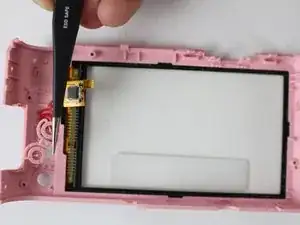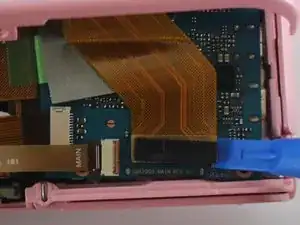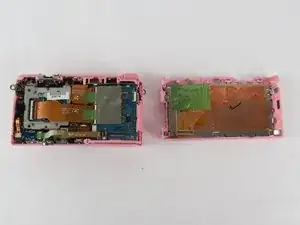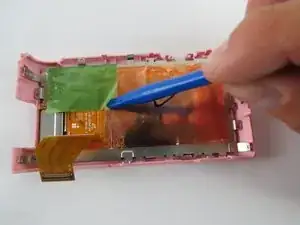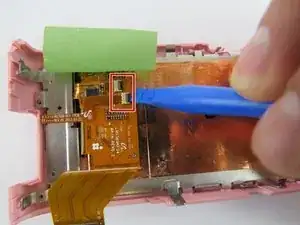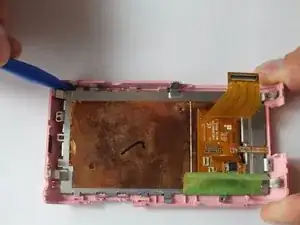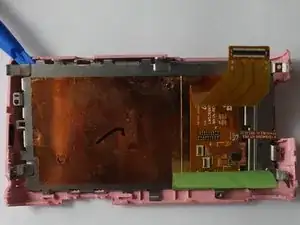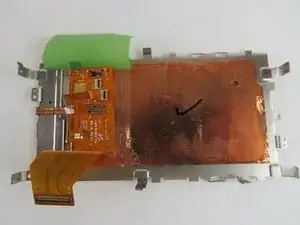Introduction
If your home and play buttons are not working on your Samsung NX2000, we are here to show you step-by-step how you can replace them yourself. It will connect with the previous LCD display replacement guide and show you the correct way to remove this button.
Tools
-
-
First begin by flipping your camera upside down.
-
Remove the seven 4mm screws from indicated circles shown using a Y0 screwdriver. There are three on the bottom, and two on each side
-
-
-
Insert a plastic opening tool into the gab between the camera body and the back panel. Carefully pry open the camera and separate the back panel.
-
-
-
Before taking it apart you'll have to detach the display ribbon cable.
-
Use a plastic opening tool, lift up the black strip to release the ribbon cable from the connector.
-
-
-
Place blue plastic spudger in between LCD screen and plastic surrounding.
-
Begin to lift up slowly, removing the LCD screen from the main frame.
-
To reassemble your device, follow these instructions in reverse order.