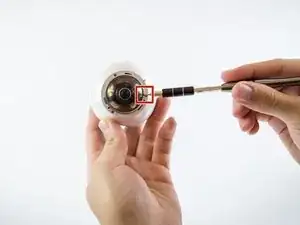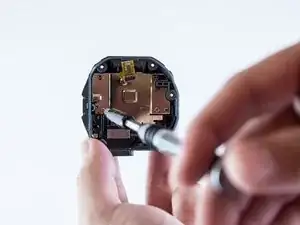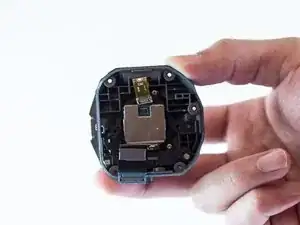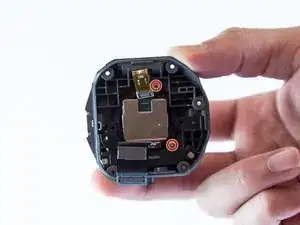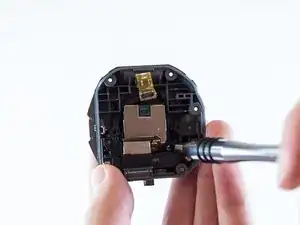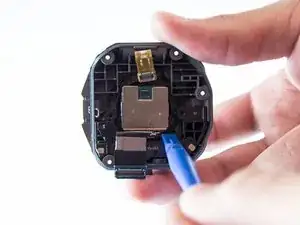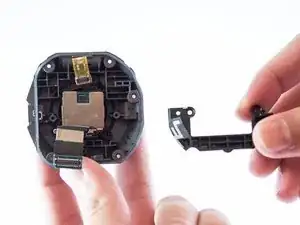Introduction
This guide will show you how to remove the rear camera module from the Samsung Gear 360. Like the front camera, this module can be removed by completing a tear-down of the device, and unscrewing the module from there.
Tools
-
-
Insert a small flathead screwdriver into marked slot on camera lens and pry off camera lens cover.
-
-
-
Using a PH00 screwdriver head, remove all Phillips #00 0.75 mm screws on the front of the camera.
-
Repeat for the back side of the camera.
-
-
-
Peel off the black rubber located on the bottom of the device using your hand or a small flathead screwdriver.
-
-
-
Once the black rubber has been removed, unscrew all Phillips #00 0.75 mm screws on the bottom of the device using a PH00 screwdriver head.
-
-
-
To remove the left cover of the camera body, lift the left cover using a small flathead screwdriver and pull it off.
-
-
-
Once the camera body has been removed, lift and pull off the metal support ring using a small flathead screwdriver.
-
Repeat for both sides of the camera.
-
-
-
Remove all Phillips #00 0.75 mm screws from the body of the camera using a PH00 screwdriver head.
-
-
-
Carefully use a plastic opening tool to separate the gray case from the black case on the device.
-
-
-
Insert a plastic removal tool underneath the four sensors on the motherboard to fully separate the camera case.
-
-
-
Within the grey half of the case, unscrew both Phillips #00 0.75 mm screws located on the metal plate using PH00 screwdriver.
-
-
-
Using a PH000 screwdriver head, remove the both Phillips #000 0.75 mm screws on the grey case.
-
-
-
Gently remove the rear camera module by using a plastic opening tool and lifting the module.
-
To reassemble your device, follow these instructions in reverse order.
One comment
number datasheet sensor camera?