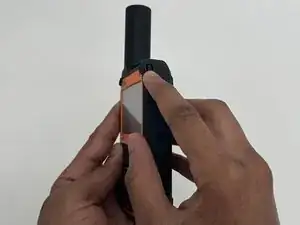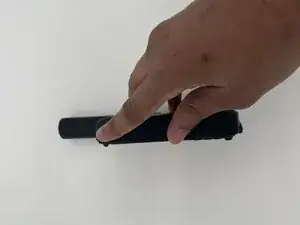Introduction
Tools
-
-
Turn off the device completely by holding the power button for 10-20 seconds to force a shutdown.
-
-
-
Remove the ten 2.9 mm screws from the motherboard using a T5 Torx screwdriver.
-
Carefully remove the motherboard, as it is connected to the battery underneath.
-
-
-
Desolder the battery cables from the motherboard.
-
Separate the motherboard from the rest of the device.
-
Conclusion
To reassemble your device, follow these instructions in reverse order.