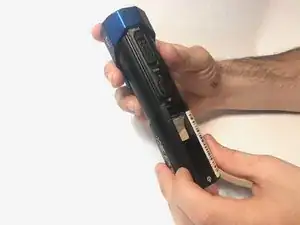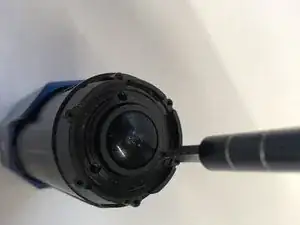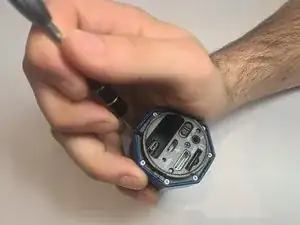Introduction
The PODZ port is located on the back face of the Ion Air Pro. This port allows the WI-Fi PODZ Pack accessory to be installed.
Tools
-
-
Remove the 6 screws securing the lens cover bezel using a #00 Phillips screwdriver. This will allow you to remove the bezel and lens cover.
-
-
-
Remove the 8 screws around the perimeter of the back cover.
-
Remove the 2 screws in the PODZ port.
-
-
-
Slide PODZ port out of the camera body.
-
Disconnect ribbon cable from the back of the PODZ port.
-
Conclusion
To reassemble your device, follow these instructions in reverse order.
One comment
How do you reconnect the ribbon cable to the back of the PODZ port when you reassemble?