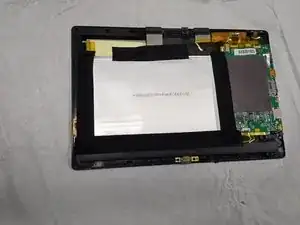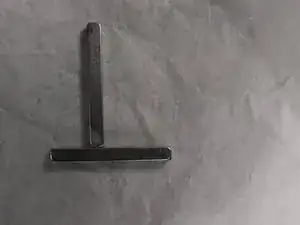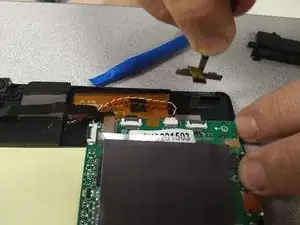Introduction
Tools
-
-
Start by turning the tablet over with the screen down. Carefully use a plastic opening tool to pry the cover off. Start from the corner opposite the hibernate button.
-
-
-
Pick up the magnets from the bottom edge of the tablet next to the keyboard connection and put them in a place that they will not get lost. Then carefully remove all 4 strips of electrical tape.
-
-
-
Peel back the yellow clear tape. Followed by the use of a plastic opening tool to release the ribbon connection.
-
Conclusion
To reassemble your device, follow these instructions in reverse order.