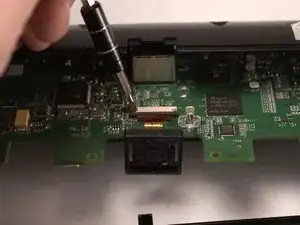Introduction
Tools
-
-
Remove the top bar by removing the 5cm hex T10 screws on the back of the device as shown. Then gently pull off the top bar from the main component.
-
-
-
Detach the camera cover from the motherboard. Be very careful to not damage any of the components on the motherboard.
-
Conclusion
To reassemble your device, follow these instructions in reverse order.