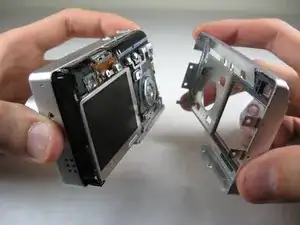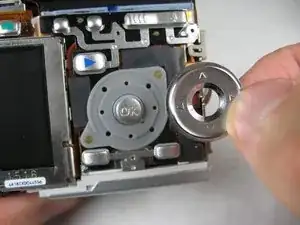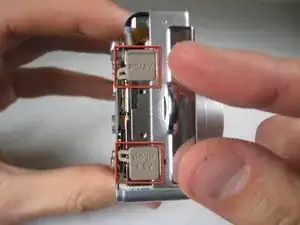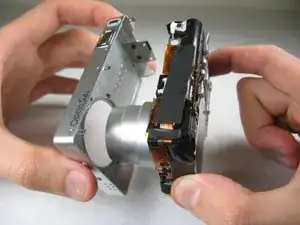Introduction
This guide will teach you how to properly remove the cover of the camera.
Tools
-
-
Remove the following screws:
-
Two silver 3.15mm Phillips #00 screws on the right side of the camera
-
Two silver 2.08mm Phillips #00 screws on the left side of the camera
-
-
-
Remove the two indicated screws on the bottom of the camera:
-
The screw circled in red is a longer silver 3.15mm Phillips #00 screw
-
The screw circled in blue is a shorter silver 2.25mm Phillips #00 screw
-
-
-
Silver donut-shaped button will fall off. Place separately. Remove the plug covers on the right side of camera, labeled “PC/AV” and “DC IN 4.5V”.
-
-
-
To remove the front cover, gently hold the inside structure of the camera and slowly pull the front cover off.
-
To reassemble your device, follow these instructions in reverse order.