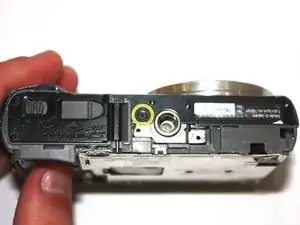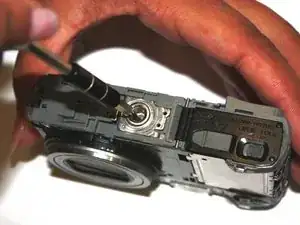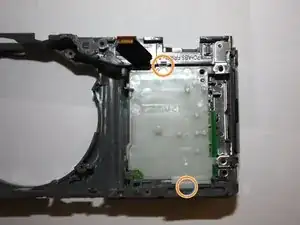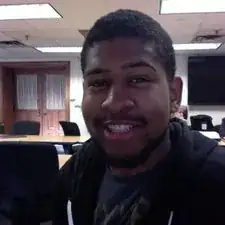Introduction
This step-by-step guide will help you replace any damaged or malfunctioning SD card reader from your camera correctly.
Tools
-
-
Unscrew the bottom two 1.0 mm screws with a Phillips #000 screwdriver.
-
Unscrew the two 1.0 mm screws on the right with a Phillips #000 screwdriver.
-
Unscrew the two 1.0 mm screws on the left with a Phillips #000 screwdriver.
-
-
-
Use the tip of the spudger to flip up the black tabs on the ribbon cables.
-
Pull gently on the ribbon cables to unseat them.
-
-
-
Unscrew the two 1.0 mm screws on the right with a Phillips #000 screwdriver.
-
Unscrew the two 1.0 mm screws on the left with a Phillips #000 screwdriver.
-
Unscrew the bottom 1.0 mm screw with a Phillips #000 screwdriver.
-
-
-
Use the tip of the spudger to disengage the plastic tab.
-
Carefully lift the selector switch away from the motherboard.
-
-
-
Unscrew the three silver 1.0 mm screws with a Phillips #000 screwdriver.
-
Use the tip of the spudger to disengage the metal tab.
-
Carefully lift the shield away from the motherboard.
-
-
-
Insert the tip of the spudger into the center hole of the tripod mount.
-
Apply force in the direction facing away from the button.
-
Carefully lift the tripod mount out of the camera body.
-
-
-
Use the spudger to flip up the brown tab on the motherboard and carefully unseat the ribbon cable.
-
Insert the tip of the spudger into the hole on the daughterboard.
-
Apply upward force to remove the daughterboard from the main case.
-
-
-
Use the spudger to flip up the two tabs on the motherboard and carefully unseat the ribbon cables.
-
Use the Phillips #000 screwdriver to remove the three 1.0 mm silver screws.
-
Carefully lift the lens assembly out of the camera.
-
-
-
Use the tip of the spudger to disengage the tab on the back of the camera.
-
Use the tip of the spudger to disengage the two tabs on the front of the camera.
-
Carefully lift the top assembly out of place.
-
-
-
Use the tip of the spudger to flip up the tab to unseat the ribbon cable.
-
Unscrew the two silver 1.0 mm screws with a Phillips #000.
-
Use the tip of the spudger to disengage the two plastic tabs, and carefully lift the motherboard out of place.
-
-
-
Unscrew the one silver 1.0 mm screw with a Phillips #000 screwdriver.
-
Use to tip of the spudger to disengage the plastic tab, then carefully lift the plastic shield out of place.
-
To reassemble your device, follow these instructions in reverse order.