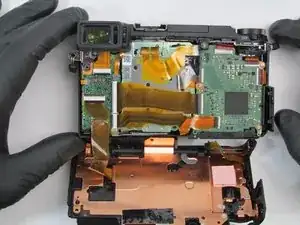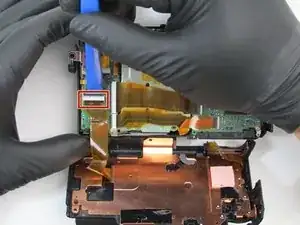Introduction
Use this guide to remove the rear cover of the Lumix DMC-GX85 - either to replace a defective or broken display, or to get it out of the way so you can make repairs to other components.
WARNING: Ensure the camera is off before starting!
Tools
-
-
Using a spudger, gently lift the forward end of the shoe spring to disengage its locking mechanism.
-
While holding the forward end of the shoe spring up, push from its lifted end to remove the shoe spring.
-
-
-
Turn the camera so the side with the jack cover is facing you.
-
Near the camera's top end, remove the 4.0mm black Phillips #0 screw on the bottom in this orientation.
-
Open the jack cover and remove the 4.0mm black Phillips #0 screw inside.
-
-
-
Flip the camera upside down so the bottom of the camera is facing you.
-
Remove the two center 2.5mm black Phillips #0 screws.
-
Remove the outer 4.5mm black Phillips #0 screw.
-
-
-
Turn the camera so the display screen is facing you.
-
Rotate the top of the screen away from the camera body to access and remove the 4.5mm black Phillips #0 screw.
-
Remove the rear camera cover by gently pulling from the top side.
-
-
-
Turn the camera so the lens is facing down with the rear cover pulled back.
-
Disconnect the ribbon cable from the camera by pulling up on the black locking tab with an iFixit opening tool.
-
Pull the ribbon cable from the connector. The rear cover is now completely detached from the camera.
-
To reassemble your device, follow these instructions in reverse order.