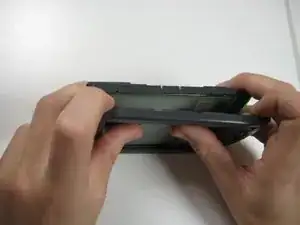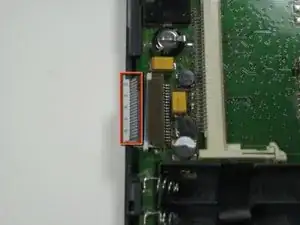Introduction
This guide will walk you through the step-by-step process of installing a new motherboard assembly containing the processor and software package. The process involves dismantling key parts of the device like the screen and ribbon cables. Upgrading your Palm IIIx motherboard assembly will improve its performance and lifespan. By following this guide carefully, you will be able to complete the replacement properly.
Please note: Handle all components gently to avoid damage.
Tools
-
-
Hold the device on its side, positioning your hands as shown.
-
Remove the back cover by pushing in with your thumbs and pulling outward with the rest of your fingers.
-
-
-
Hold the screen and front cover on its side, facing the screen inward as shown.
-
Remove the screen by pushing outward with your thumbs. Use your index fingers to hold the front cover in place.
-
-
-
Position the device with the screen facing down.
-
Locate the white ribbon wire on the left hand side of the device.
-
On either side of the ribbon wire are two white clasps. Gently push the two clasps away from the board (to the left).
-
To reassemble your device, follow these instructions in reverse order.