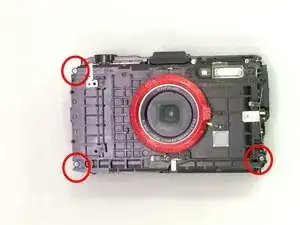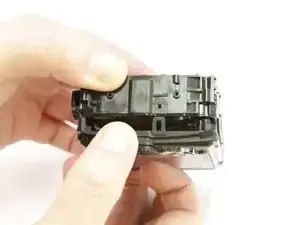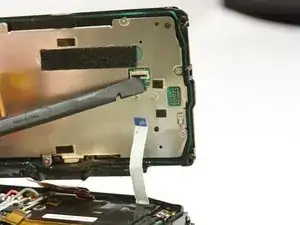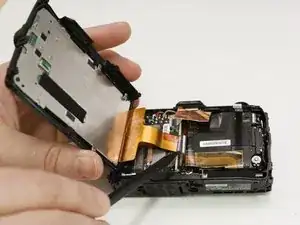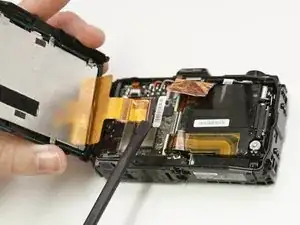Introduction
Prerequisite Only
Tools
-
-
To detach the monitor screen, remove the following 7 screws:
-
Locate the flash and remove the 2 Phillips #00 9.23mm & 14.87mm screws.
-
Locate the battery door and remove the single Phillips #00 3.37mm screw.
-
On the bottom of the camera, remove the single Phillips 3.58mm screw near the tripod socket.
-
-
-
On the face plate, locate and remove the 2 eyelet strap side Phillips #00 9.2mm corner screws and the lower battery corner Phillips #00 14.87mm screw.
-
Use your fingers to unclasp the casing clips on either side of the camera and pull down the monitor casing.
-
Using the spudger to gently pry the screen away from the body of the camera.
-
-
-
Locate the clasp for the white ribbon.
-
Use the spudger to lift the clasp releasing the ribbon
-
-
-
Locate the clasp for the orange ribbon in between the motherboard and lens box.
-
Use the spudger to lift the clasp releasing the ribbon.
-
-
-
Next pry up on the white connector using the spudger to free the screen from the device.
-
The housing and monitor will be separated.
-
To reassemble your device, follow these instructions in reverse order.