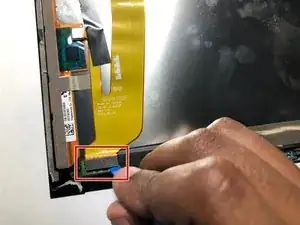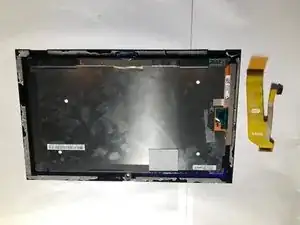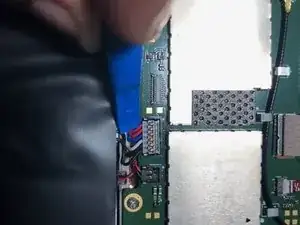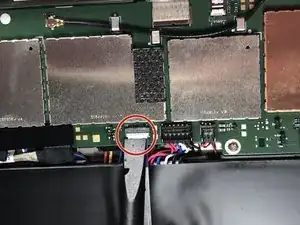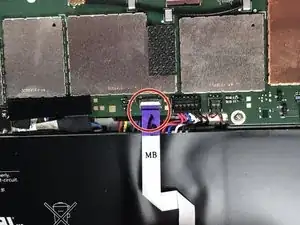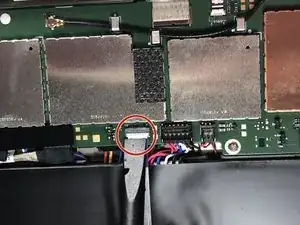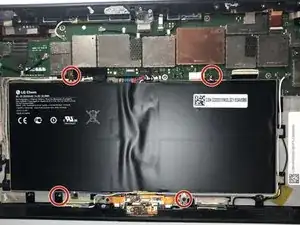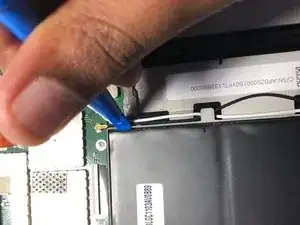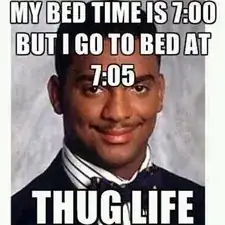Introduction
Tools
-
-
Insert the pick between the glass to separate the glass from the device. You can also use the suction cups to help lift the glass.
-
-
-
Pull the ribbon cable out from the connection port on the board.
-
Move on the step 4 to remove the ribbon connection from the screen.
-
-
-
Theres four screws that attach the battery to the chassis. Use a PH0 Phillips head screwdriver to loosen the screw.
-
-
-
Take a plastic pry to to pry out the battery from its casing.
-
Using two tool different plastic pry to can help give you leverage on areas that are hard to get up.
-
-
-
Take a pry tool and remove the connection.
-
Take a pry tool and push away the charing connector from its housing.
-
Conclusion
To reassemble your device, follow these instructions in reverse order.