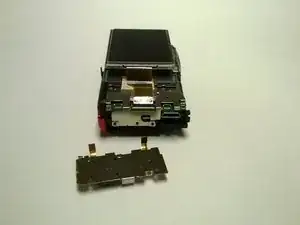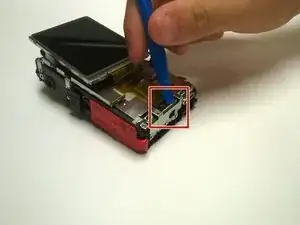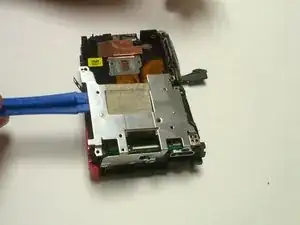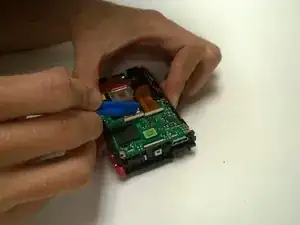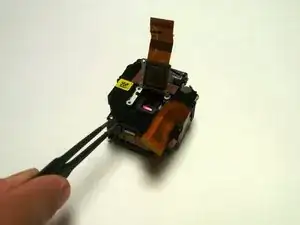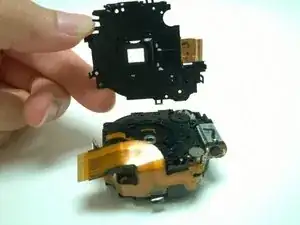Introduction
This guide shows how to remove the polarizing lens from the S6300 after removing the battery, the camera front and back covers, and display.
Tools
Parts
-
-
Place the camera facing upwards.
-
Press down on the battery cover and slide towards the front face of the camera.
-
-
-
Locate the eight outer PH 2mm screws on the device.
-
Using the PH00 screwdriver remove all of the screws from the camera.
-
-
-
Using a plastic opening tool, gently pry off the front and rear plates.
-
Be patient with this step, do not force the clips holding the plates together.
-
-
-
Using a Phillips #00 screwdriver, remove the PH 2 mm screw located to the right of the screen, above the OK dial.
-
-
-
Remove the clasp from the ribbon cable using the plastic spudger.
-
You may now remove the display.
-
-
-
Remove the four PH00 2.5 mm screws around the edges of the display plate.
-
Remove the three PH00 2 mm screws from the sides of the buttons plate and the 2.5 mm screw from the center of the buttons plate.
-
Lift the buttons plate out of the camera with the plastic tool.
-
Lift the display plate out of the camera with the plastic tool.
-
-
-
Use the plastic opening tool to flip the two white clips holding the ribbon cables.
-
Use tweezers to pull the cables from clamps.
-
Use the PH00 screwdriver to remove the three 2 mm screws around the first lens area.
-
-
-
Lift the first lens from the rest of the lens apparatus.
-
Use thin tweezers to left and remove the polarizing lens from the apparatus.
-
To reassemble your device, follow these instructions in reverse order.