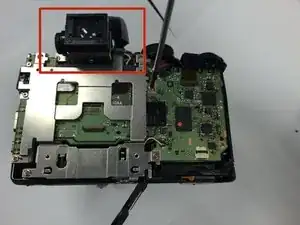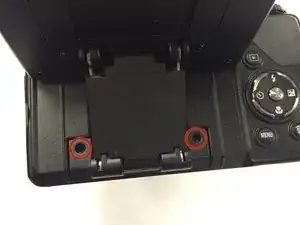Introduction
This will show you how to open up the camera and replace the camera flash.
Tools
-
-
On the left side of the camera, use a Phillips #00 Precision Screwdriver to remove the two marked screws.
-
-
-
On the right side of the camera, remove the first visible screw above the HDMI and A/V OUT cover.
-
-
-
Lift the HDMI and A/V OUT cover to access the hidden screw between the two ports.
-
Remove the screw
-
-
-
Turn the back of the camera toward you.
-
Lift the display panel and remove the two marked screws
-
-
-
Before fully opening the camera, identify the two marked ribbon cables
-
Properly detach the ribbons before proceeding
-
-
-
Use a plastic iFixit opening tool to carefully loosen the metal plate.
-
Remove the metal plate to access the camera's motherboard.
-
To reassemble your device, follow these instructions in reverse order.