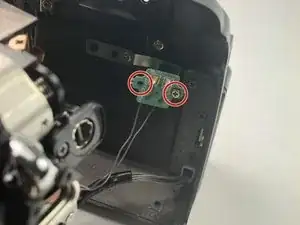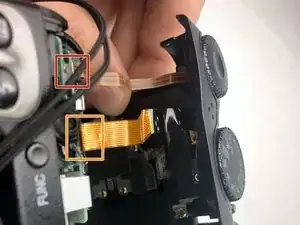Introduction
This guide will walk you through how to remove the back case of the Nikon Coolpix 5400. The processes only requires a handful of screws to be removed and a few connecting wires. When removing the wire connectors, be careful not to break the plastic fittings.
Tools
-
-
Pull the toggle wheel wire connector up and away from the top of the camera.
-
Pull the button control panel wire connector up and away from the top of the camera.
-
-
-
Remove the six 3.0mm Phillips #0 screws holding the button control panel.
-
Remove the back cover from the camera body.
-
Conclusion
To reassemble your device, follow these instructions in reverse order.