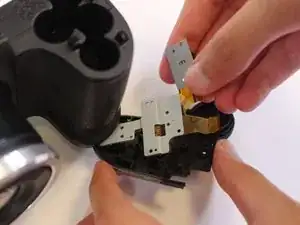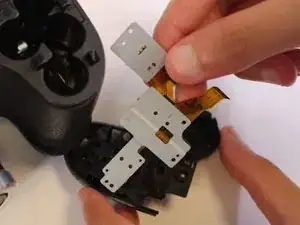Introduction
In this guide, you will learn how to repair and replace a loose or faulty shutter button on your Kodak PixPro AZ251.
Tools
-
-
Remove a total of four 5mm JIS #000 screws from around the camera:
-
Two screws from the right side.
-
Two screws from the left side.
-
-
-
Turn camera upside down.
-
Remove the six 2mm JIS #000 screws from the metal base of the shutter button.
-
-
-
While holding the shutter button in place, remove the two 4mm JIS #000 screws from the base.
-
Conclusion
To reassemble your device, follow these instructions in reverse order.