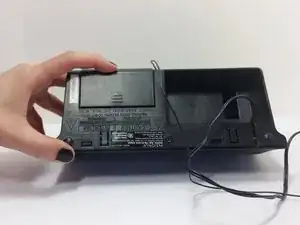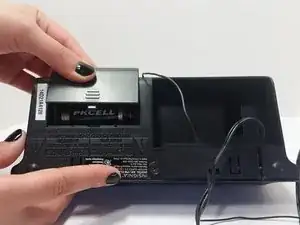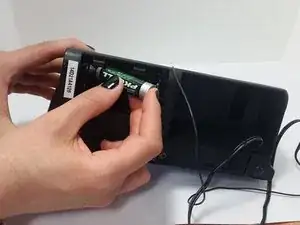Introduction
-
-
Remove the battery cover by gripping the grooves with your thumb and sliding the cover in the direction the arrow is pointing.
-
-
-
Carefully push the battery towards the spring, creating a space to grab the battery and pull it out. Safely discard the old batteries.
-
-
-
Insert new batteries by matching the (+) and (-) symbols on the battery with the corresponding symbols on the device battery cavity. Push each battery in by pressing towards the spring and snapping into place on the opposite end.
-
-
-
Once the batteries have been replaced, slide the battery cover on by pushing the cover opposite the arrow until it clicks into place.
-