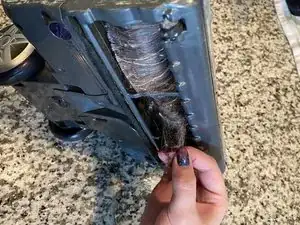Introduction
If your Shark Rocket Deluxe Pro Vacuum (model number HV322) isn’t rolling or sucking, chances are there’s a clog inside the vacuum. Not all clogs are easy to see, so this guide will show how to troubleshoot all the major areas clogs can occur; inside the filters, the rollers, the dustbin, and the tube.
Tools
-
-
Press the button at the bottom of the power cord on the dust bin.
-
Pull off the attached piece.
-
Remove the small filter from the piece.
-
-
-
Carefully squeeze and remove the top filter.
-
Underneath that filter is a second filter. Pull the tab to remove it.
-
-
-
Squeeze the release on the bottom of the dustbin.
-
Remove the dust bin from the base.
-
Pop the lid open using the slider.
-
Empty the dust bin into the trash.
-
-
-
Rinse and wipe the plastic pieces removed earlier.
-
Do not use soap.
-
Set the pieces aside to air-dry.
-
-
-
Place the filters in your sink and rinse out the dirt.
-
Squeeze out any excess water and allow them to air-dry overnight before reinstalling.
-
-
-
Turn the base of the vacuum on its side.
-
With your scissors, cut any wrapped hairs or strings that may be stuck on the rollers.
-
-
-
Lastly, insert your drain snake into the tube of the vacuum to dislodge any large stuck items.
-
To reassemble your device, follow these instructions in reverse order.