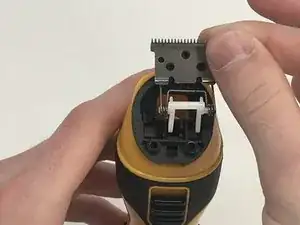Introduction
The battery in the Conair Trimmer (GMT15NCS) can stop working or not hold a charge as well. This guide will show how to replace this battery to give the trimmer longer life.
Tools
Parts
-
-
Remove the two screws holding the battery setup in place.
-
Take note of the position of the positive and negative terminals of the battery on the setup.
-
-
-
Using the soldering iron, desolder the battery at the connection to remove the battery from the setup.
-
Conclusion
To reassemble your device, solder the new 2.4 V battery into the setup, and follow the instructions in reverse.
One comment
Where can I buy the batery