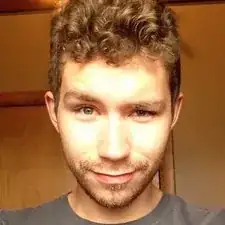Introduction
Remove the front cover to access the lens mount, manual and autofocus switch, lens release switch, timer light, and other components.
Tools
-
-
Retrieve your Pentax K200D, the lens mount cover, and required tools.
-
Remove the lens, if you have one attached, and replace it with the lens mount cover to make handling and repair easier.
-
-
-
With the camera turned on, press the pop-up flash button to release the flash.
-
Remove the two 4.3 mm Phillips screws securing the top edge of the front cover to the top cover.
-
-
-
Remove the seven 4.3 mm Phillips screws securing the bottom cover to the camera body
-
Remove the two 2.5 mm Phillips screws also securing the bottom cover to the camera body
-
-
-
Remove the two 4.3 mm Phillips screws securing the right side of the front cover to the camera body.
-
To reassemble your device, follow these instructions in reverse order.
One comment
How do l clean the prisum…