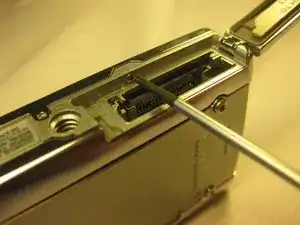Introduction
Use this guide to remove the front panel to access the components inside.
Tools
-
-
Remove the battery by placing your thumb on the bottom flap and sliding the release button away from the side the lens is on. (The screwdriver is simply used as a reference point, no screws need to be removed)
-
If the battery is dead, charge it for 60-90 minutes.
-
-
-
Remove the top screws using a 1.5 mm screwdriver.
-
Remove the single side screw located on the side of the camera where the tab is, using a #00 screwdriver.
-
Conclusion
To reassemble your device, follow these instructions in reverse order.