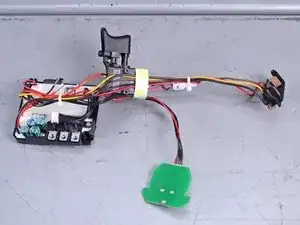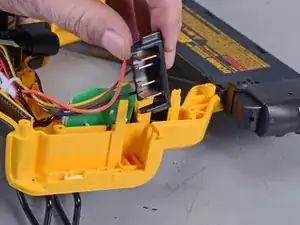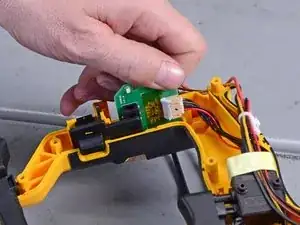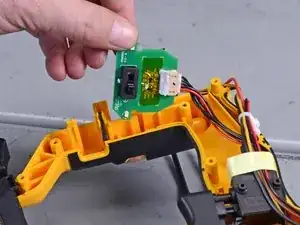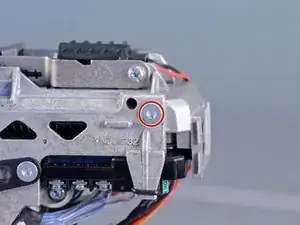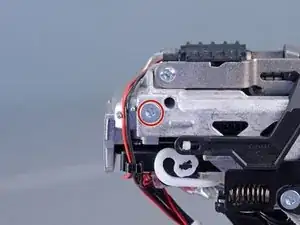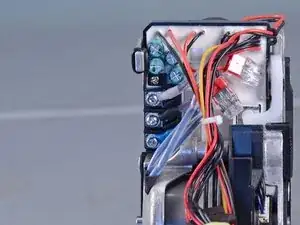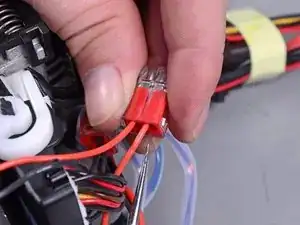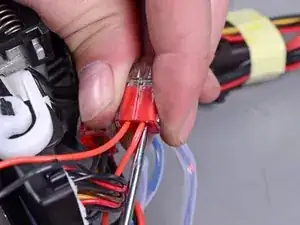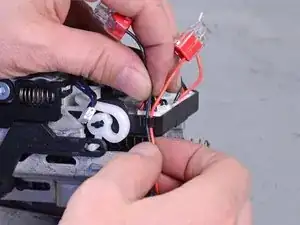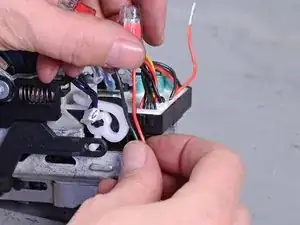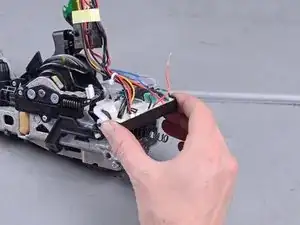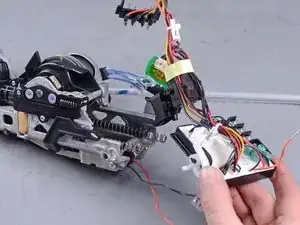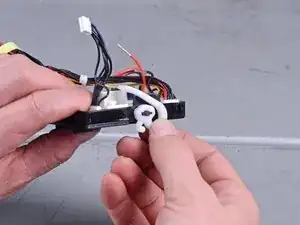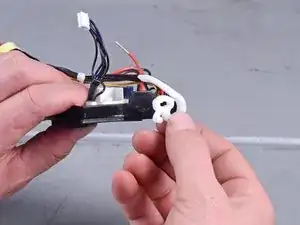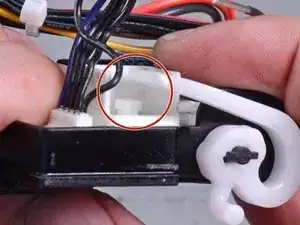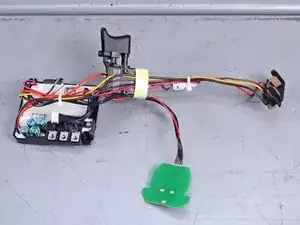Introduction
This guide shows how to remove and replace the control module for the Dewalt Nailers DCN680D1 2018.
The module is an all-in-one assembly, which includes the trigger mechanism, battery connector, and selector switch board.
Tools
Parts
-
-
Remove the following screws securing the outer housing:
-
Twelve T10 screws
-
One 2.5 mm hex screw
-
-
-
Carefully remove the release button from the device.
-
Remove the button spring from the device.
-
-
-
Use a small flathead screwdriver to pry up and disconnect the sensor connector from the side of the motor.
-
-
-
Insert the point of a pick tool into the push-in connector's inlet hole, which has the control module wire plugged into it.
-
-
-
With the pick tool still inserted, pull the red control module wire out of the push-in connector.
-
-
-
Repeat the previous two steps to disconnect the black control module wire from the push-in connector.
-
-
-
Lift and remove the control module from the device.
-
Reassembly tip: Make sure that the white plastic actuator latches into the black lever arm.
-
-
-
Remove the white plastic actuator from the control module and transfer it onto your replacement part.
-
When you install the actuator, make sure the actuator bar can press the white button on the control module.
-
To reassemble your device, follow these instructions in reverse order.