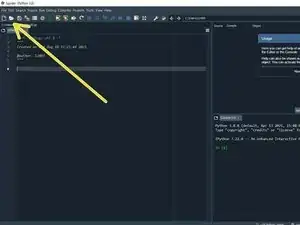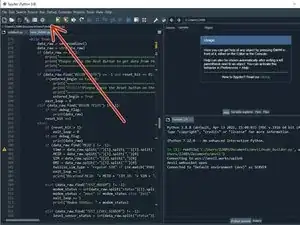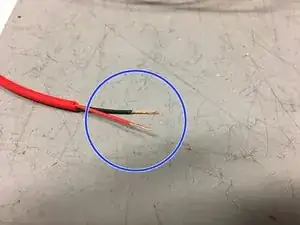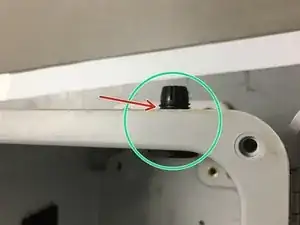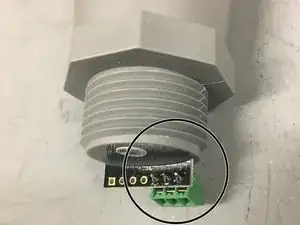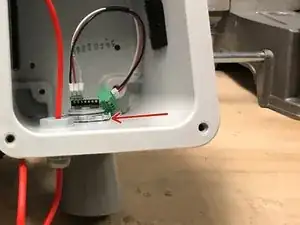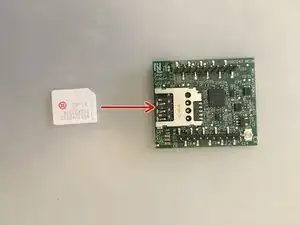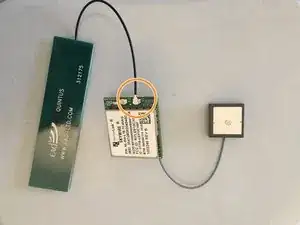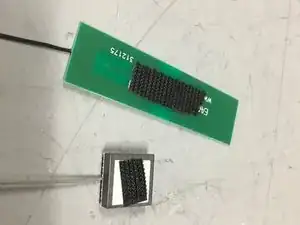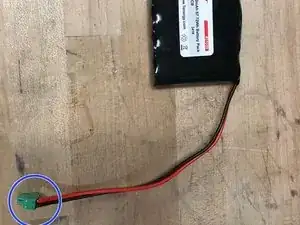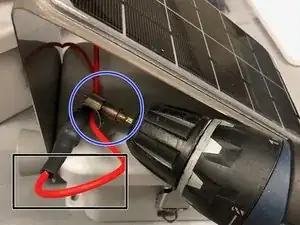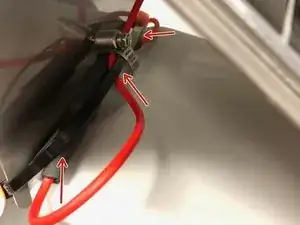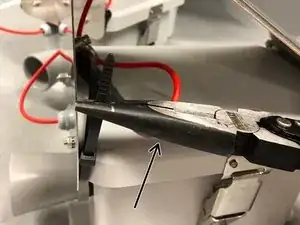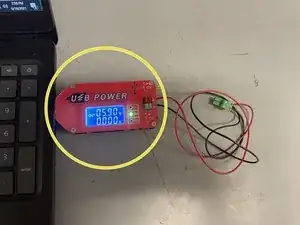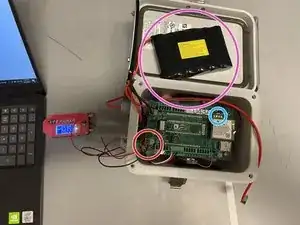Introduction
Tools
Parts
-
-
open Anaconda Navigator
-
launch Spyder
-
click 'Open File' and select "node_builder.py" under "\Documents\anvil"
-
click the 'Run' button
-
visit this link to get started: Node Builder
-
-
-
Obtain a solar panel with the appropriate metal plate.
-
Obtain the correctly bend metal plate.
-
Obtain the enclosure with the predrilled holes.
-
-
-
Obtain the solar panel extension cable
-
Obtain heat-shrink tubing and place it around the cable
-
Cover the connection between the solar panel wire and the extension cable with the heat-shrink tubing. Then, use a heat gun to shrink the tubing, creating a water-tight seal around the connection
-
-
-
Trim the solar panel extension wire so there is approximately 20 inches of wire from the connection point
-
Strip the wires as shown in the image
-
Twist the ends of the wires
-
-
-
Attach the solar panel onto the metal plate.
-
Using screws and a screw driver, screw the solar panel into these holes. Now that the solar panel is attached to the metal plate, attach the metal plate onto the lid of the enclosure
-
Note: the tall side of the metal plate should be on the same side of the enclosure as the holes for the ultrasonic sensor and cable glands.
-
The screws and nuts should be screwed in this matter in the holes on the sides of the box lid (meaning the nut is on the outside)
-
-
-
Obtain a cable gland
-
Screw the cable gland into the wall of the enclosure, through the small hole, as shown
-
Place an o-ring between the cable gland and outer-wall of the enclosure
-
Insert the solar panel extension wire into the cable gland as shown, leaving approximately 8 inches of wire inside the enclosure
-
-
-
Obtain a plugable header and ensure the ends of the wires are twisted
-
Screw the wires into the plugable header as shown in the picture
-
-
-
Solder a 3-prong terminal block to the ground, power, and data (#5) through-holes on the depth sensor
-
For organization, bind three wires (red, white, and black) with a small piece of shrink wrap
-
Connect the wires as shown in the picture (black to ground, red to power, white for data)
-
-
-
Assemble the depth sensor by adding the o-rings, and the connective wires in the order pictured, leaving the nut ring to the side
-
Note that the connective wires connect the depth sensor to the sensor node board. Remember, red wire is responsible for power, black is for ground, and white is for data
-
Place the depth sensor through the larger hole, and secure it firmly by tightening the nut ring
-
-
-
Obtain the cell module (modem), GPS, and antenna
-
Insert Super SIM card into cell module
-
Attach the GPS to the connection shown (grey wire)
-
Attach the antenna to the connection shown (black wire)
-
-
-
Obtain velcro and lithium ion 3.7V battery. Attach rough side of velcro on battery
-
Obtain a block plug.
-
Twist the wires of the battery so they fit nicely in the plugable-header block
-
Screw the wires into the block plug
-
-
-
Obtain one battery, 4 zip ties, foam, and a pair of scissors
-
Cut out two battery-sized pieces of foam
-
Sandwich the battery between the two pieces of foam and secure it using the zip-ties. Connect the zip-ties to make two extra long zip-ties
-
-
-
Obtain eight 1.5-inch long standoffs. Screw the standoffs together as shown, to make four 3-inch long standoffs
-
Screw the standoffs into the enclosure
-
Insert battery into the enclosure. Make sure the wire is on the sensor-side of the enclosure
-
-
-
Obtain Open-Storm board and place 4 jumpers in the spots shown
-
Insert microSD card into board
-
Attach the cellular module onto the sensor node board in the appropriate place
-
-
-
Put the board on top of the standoffs in the enclosure, and screw it in using a screw driver
-
Connect the depth sensor wire as shown
-
Connect the solar panel wire to the board as shown
-
Connect the battery wire to the board as shown
-
-
-
Attach the antenna, and the GPS on the velcro to the closest wall on the inside of the enclosure
-
-
-
apply the open-storm sticker to the side of the enclosure as shown
-
apply the unique node ID sticker to the two spots shown
-
print a label with the unique node ID that appears on the sticker using the label maker
-
apply the label to the board as shown
-
-
-
Fold wire over itself so that the portion above the hose clamp won't have slack when the black wire section is pressed against the inside of the panel
-
Obtain a hose clamp, and secure the red part of the wire to the black section using a drill fitted with the drill bit
-
Wrap a zip tie around the wire as shown.
-
Use a second zip tie to connect the ends of the first one
-
-
-
Use a clamp to tighten the zip tie
-
Position each zip tie head as shown while tightening
-
Clip excess zip tie as close as possible
-
-
-
Obtain USB power supply, plug into a laptop, and set output to 5.9V
-
Plug in the green terminal block from the power supply into the Open-Storm board solar port.
-
Confirm the solar charge LED is off.
-
Plug in a dead battery to the battery port. This step will not work with a charged battery
-
CAREFULLY turn the silver potentiometer next to the charge controller IC with a small flathead screw driver until the charge light turns on.
-
-
-
obtain a master lock and a pair of scissors
-
cut the lock and key out of the packaging
-
set the lock to the default combination, 0-0-0-0, open the lock
-
put the key into the lock and twist clockwise 90 degrees
-
while the key is still twisted, set the combo to 2-2-4-5
-
remove the key, and the lock is ready to go
-
-
-
obtain the materials in the quantities shown
-
screw the U-bracket onto one of the 8" strut channels, using one of the 1/2" hex bolts and the 1/2" strut channel nut
-
attach the remaining 8" strut channel piece to the U-bracket, using two 1/2" hex bolts and two 1/2" hex nuts
-
be sure not to center the strut channel you are attaching the the U-bracket, instead make one side of the U-bracket flush with end of the strut channel (as shown)
-
-
-
insert the two 5/16" strut channel nuts into the back of the horizontal strut channel as shown
-
-
-
attach the winged strut channel bracket to the 8" telespar using the remaining two hex bolts and hex nuts
-
when tightening the hex nuts, ensure the edge of the nut points directly outwards (as shown), or else the struct channel piece will not slide inside
-
confirm the T-shaped strut channel piece slides into the telespar, and the handle is now finished
-
-
-
Attach the reinforcement rails to the back of the node using two 5/16" hex bolts, two 5/16" hex bolts, and two 5/16" 1.25" OD washers. Insert the bolts the bottom two holes of the node enclosure, using the bottom holes of the rails as shown in the image.
-
Line up the top holes of the rails with the top node enclosure holes and then tighten the bottom bolts.
-
-
-
screw the node enclosure onto the strut channel using the two 5/16" hex bolts and two 5/16" 1.5"OD washers. Be sure to put bolts through the reinforcement rails.
-
slide the T-shaped piece back into the telespar
-
-
-
this is what the node should look like on the inside
-
attach the lock to the outside of the enclosure
-
return to Node Builder for instructions on how to drop off the node at the testing rack
-